
“That’s it! My copier’s fax line is broken.”
Before you throw in the towel, let’s discuss the common fax issues we see people experience, and how we can provide a solution.
If you purchased the fax option with a copier of ours, the service analyst will set up and configure your fax to work with your analog line provided by your phone carrier when the machine is installed.
Fax problems should be few and far between. When they do occur, they often aren’t an issue with your copier at all.
That being said, it’s worth discussing the four most common fax related questions we have received over the years.
1. My fax isn’t working, will someone come to fix it?
When calling about fax issues there are several diagnostic questions our service team will ask to identify the problem.
We recommend going through this checklist before giving us a call to help diagnose the problem more efficiently and determine if onsite service is needed.
- Is the fax line provided by your carrier an analog or digital line? If you are unsure, get in touch with your IT team.
- Are you dialing the correct number?
- Dial the number on a phone and make sure you hear the fax tone.
- Send a test fax to a number you know is correct.
- If you unplug the fax machine and plug in a landline phone do you have a dial tone? (See picture below)
- Are there any errors on the display screen?
- Can you receive a fax?
- Is this an isolated incident or is it reoccurring?

Check your phone cable connection.
There are two ports on the back of your copier. They both accept an RJ11 connector phone cable.
Make sure you’re plugging the fax line from the wall into the line port, not the phone port.
The most common issue we’ve seen is customers plugging the line into the wrong outlet. See the picture below for a visual representation.
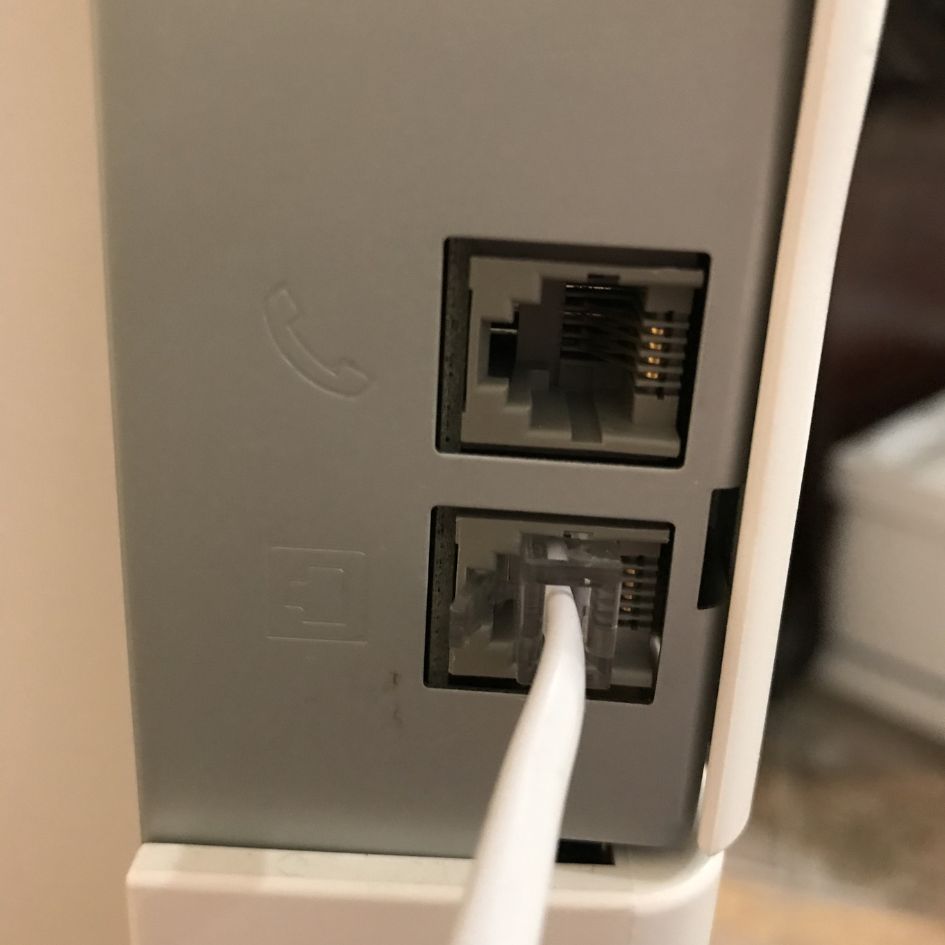
The issue is often not copier related.
Often, when going through the checklist, we discover that the issue is not related to your copier/printer, but your network.
After going through the diagnostic questions, we’ll be able to tell if the issue is network or copier related.
If this is the case, you will need to get in touch with your phone provider to further diagnose the problem.
If the issue is copier related, we’ll determine if it can be resolved via phone support or if an onsite technician is needed.
If you’re using a voice over IP (VOIP) phone system, we suggest having your network or phone carrier work with us to further diagnose the problem.
2. Can I fax or copy at your office?
We are not a pay per service print shop. However, our multifunction printers that are available for lease or purchase have the capabilities to copy, print, scan, and fax.
You can find pay by need fax services at specialty stores such as UPS, FedEx, Staples, Office Depot, Office Max, and some local libraries or post offices. Always call to confirm services offered at each location.
3. I changed my email password, now I’m not receiving faxes!
Email and fax are two separate applications. Changing your email password should not affect your fax.
We’ll walk through the diagnostic questions previously discussed to determine if the issue can be resolved over the phone or if an onsite technician is needed.
4. My fax machine isn’t working, and the display says Manual Dial
If a dial tone is not present, faxing will not work. You will likely get the error message, “Manual Dial.”
If you have a digital fax line, you will want to contact the responsible party that addresses your phone system issues.
Regardless of whether you have analog or digital, check your phone line for proper communication (dial tone). This issue is often phone line or network-related, or the line may be plugged into the wrong connection.
Who to call for fax related questions?
If you have any other fax related questions, or perhaps the diagnostic questions didn’t solve the problem, give us a call.
940-665-9722 Press 2 for Service
Our service team will go through the diagnostic questions with you, or discuss what you’ve already tried, to determine if the issue can be solved over the phone.
If phone support can’t solve the problem, a service technician can assist you onsite.
If you have a maintenance plan with us, a service tech will be scheduled as soon as possible. If you don’t have a maintenance plan with us, our technicians can be hired on a pay by need basis.
