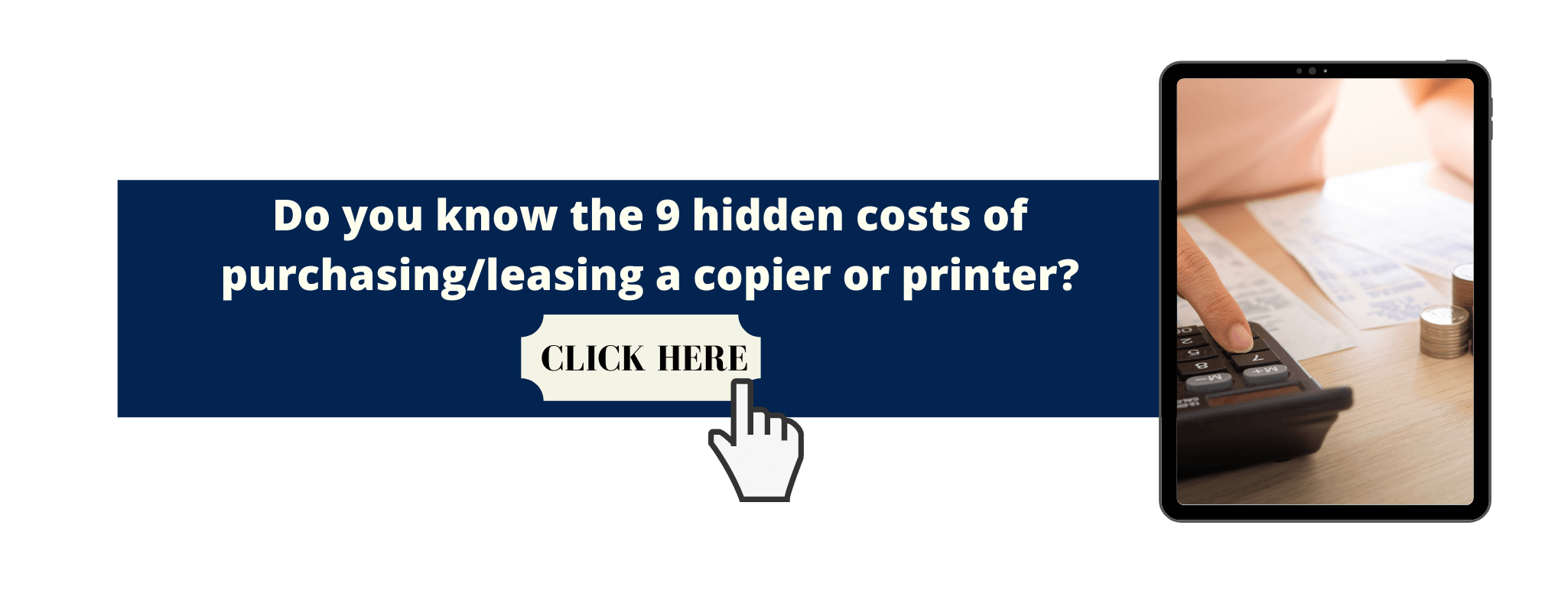You’re looking at your copier bill in confusion.
What’s this random insurance fee?
Just like cars or homes, insurance is a requirement of leasing a copier, which sometimes surprises people. Some think their current business or home insurance covers copiers, while others don’t want or know the importance of copier insurance.
Research tells us that 44% of small-business owners are not insured, leaving their assets unprotected from natural disasters and other damages.
Having insured equipment is important, even as a small business, but we don’t want you to be caught off guard.
For the protection of your equipment, insurance is added via the Equipment Protection Program.
What is the Equipment Protection Program?
The Equipment Protection Program ensures your equipment is protected from natural disasters such as floods, tornados, fires, and earthquakes.
The insurance plan will be added to the purchase of your machine. However, if your home or office insurance already covers copiers, provide proof of the insurance to your vendor to avoid double coverage.
Since the insurance fee is automatically added, provide proof of insurance immediately. If you forget and are charged the first billing cycle, contact the leasing company to show them the proof of insurance. They will typically give you credit for the recently billed insurance and take it off future bills.
Be proactive and provide the information on the first notice. Having insurance is important, but no reason to have double coverage.
However, most home and business insurance do not cover floods and earthquakes, which is why insurance is required with your lease.
How much does the insurance cost?
The cost is based on the value of the leased machine. For example, if your copier is $15,000, the insurance fee will be around $15 per month.
What does the insurance not cover?
Any damages that result from negligence or user error is not covered by the insurance.
The four most common user error instances we have seen are listed below with resources to ensure you never make these mistakes.
1. Using cheap ink
If you’re on the maintenance plan, you won’t have to worry about this problem. Maintenance plans provide OEM toner, the highest quality toner available
However, those without maintenance plans often opt for the cheapest toner, Drill, and Fill toners. These types of toners can damage your machine, produce low-quality prints, and are environmentally hazardous.
To prevent damaging your machine with cheap toner, read this article that explains the four different types of toner and which one is right for your printing needs.
2. Moving the machine
During the initial installation, you should choose a location for your machine that is spacious and easily accessible by employees or service technicians. Additionally, if your copier/printer overheats, tight spaces could create a fire hazard.
If you need to move your machine, call your service tech, and they can help you through the steps to safely moving your copier/printer.
3. Abusing the machine
Knocking off door handles, kicking doors shut, sitting on the machine, and yanking the cord out of the wall are all examples of abuse that can damage your machine.
Take care of your machine by unplugging and closing doors with care. This piece of equipment is an investment, and damage caused by unnecessary roughness is not covered by insurance.
4. Improper cleaning of the machine
Correctly cleaning your shared office equipment is just as important as the cleaning itself.
To ensure your equipment is not damaged, thoroughly read our guide on how to properly clean your copier/printer.
Some key takeaways from the guide are:
Completely turn off and disconnect the copier from the power source.
Use rubbing alcohol as a cleaning solution.
Only wipe with a clean, lint-free cotton cloth. No paper towels.
Any damage that results from improper cleaning is not covered by insurance. When in doubt, call your service team.
These are a few of the common mistakes we see people make with their copier/printer. Understanding what mistakes to look out for and avoid will prevent you from falling victim to user error.
Additional copier/printer costs
Insurance fees are often considered a hidden cost of purchasing/leasing a copier. Our goal is to ensure you have the knowledge to accurately plan for any and every cost that is associated with buying a printer.
Some other commonly overlooked costs include the one-time lease document fee, property taxes, and shipping fees.
These fees are all part of the total cost of owning a copier/printer.
If you’re browsing for a new copier, you’ll need to know how much a copier costs in general. Knowing how much you should budget will make your buying experience more seamless and stress-free.
Read our articles on the 9 hidden costs of purchasing a copier and how much does a copier/printer cost. Once you have a better idea of these costs, contact us to discuss which machine is right for your home or business needs.
Is your maintenance plan enough insurance coverage?
While both the maintenance plan and equipment protection program aid in protecting your assets, they are completely different and separate things.
If you are currently utilizing a maintenance plan, you have access to:
Monthly automatic toner shipments to alleviate the cost and stress of purchasing your toner outright as needed.
Highly tenured and local technicians that are available for service support, ensuring you always have a working machine.
Even with the required insurance, if you’re purchasing or leasing, we still recommend adding a maintenance plan. Without the maintenance plan, you’ll have to shell out money for service repairs, which can add up fast as your machine gets older. You’ll also need to plan for replacing toner as needed.
For maximum protection for your leased machine, you’ll want to add a maintenance plan to your lease. However, this is not the same as insurance coverage.
For optimal protection, you will need a maintenance plan and insurance coverage.
If you have any additional questions or concerns regarding your office equipment, feel free to contact our team!