
Setting up a new printer can feel like a challenge. You’re excited to start using it, but then you encounter a bunch of instructions, software downloads, and connection hiccups. It’s frustrating to think that something so necessary has to be so tough.
If you have a Xerox printer, the Xerox Easy Assist App is incredibly useful. It’s a tool designed to take the headache out of printer setup, management, and troubleshooting.
As long-standing Xerox partners for nearly 40 years, Strategic Technology Partners of Texas (STPT) understands how important it is for your technology to just work. With decades of expertise in Xerox products, we know how to make your transition to Easy Assist smooth and successful.
In this article, we’ll share everything you need to know about the Xerox Easy Assist App, including:
- How it simplifies printer setup and management.
- Which Xerox printer models it supports.
- How it handles (or doesn’t handle) networked printers in both server and non-server environments.
By the end, you’ll know whether the Easy Assist App is the right solution for your office and how it can save you time and stress.
Let’s dive in and explore how this app can transform your printing experience.
Want to enhance your printer experience? Check out our blog on the top 10 apps in Xerox App Gallery.
What is the Xerox Easy Assist App?
The Xerox Easy Assist App is a user-friendly mobile application designed to take the hassle out of managing your Xerox devices. From installation to supply management and real-time troubleshooting, it puts complete control of your printer in the palm of your hand.
Whether you’re tech-savvy or a self-proclaimed technophobe, the app’s intuitive design ensures you can:
- Set Up Devices: Guided step-by-step installation gets your printer up and running quickly.
- Monitor Supplies: Keep track of ink, toner, and other consumables—and reorder directly from the app.
- Access Support: Solve issues in real time with access to self-support services.
- Secure Your Printer: Manage admin passwords to prevent unauthorized access.
- Streamlined Scanning: The app now allows you to scan, browse, and preview documents directly, further simplifying productivity tasks.
- Easy Device Registration: Simplify registering new printers and keeping your fleet organized, whether for a single home office or a larger workspace.
Which Xerox Printers Work with Easy Assist?
The Easy Assist App is compatible with a range of Xerox devices, including popular models like:
- Xerox C315
- Xerox C235
- Xerox B225/B235
For a complete list of supported printers, check the Xerox Knowledge Base. Compatibility ensures you can access all the app’s features, including guided setup and seamless integration.
How Does Easy Assist Simplify Printer Setup?
Getting started is pretty easy. With the Easy Assist App, you can skip the manual and avoid searching for the right software. Here’s how it works:
Easy Assist App menu on Xerox printer
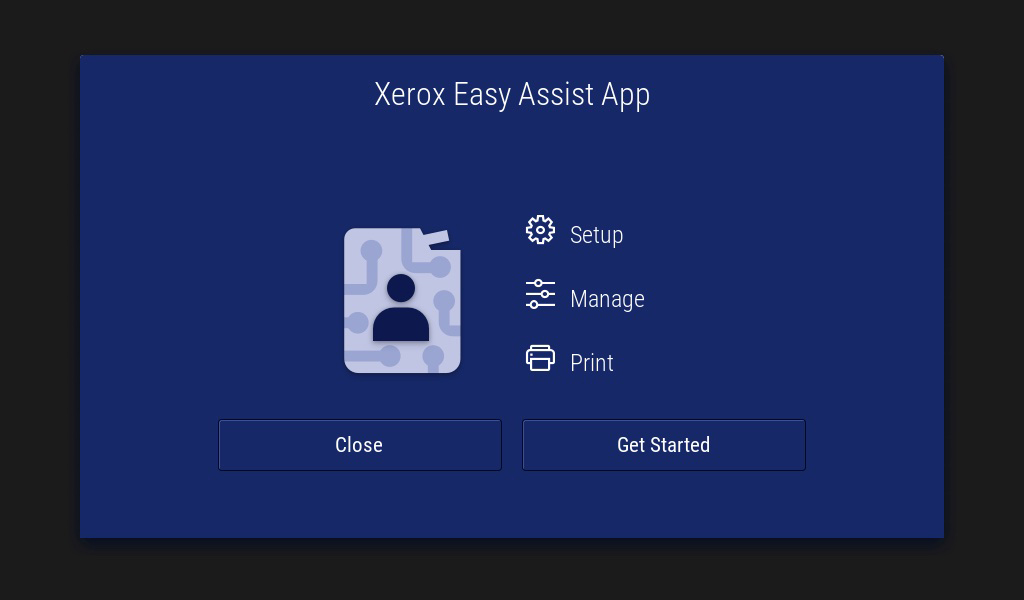
- Download the App: Available on Google Play and the Apple App Store.
- Connect Your Device: Use the app to detect and connect your Xerox printer via Wi-Fi or direct link.
- Guided Setup: Follow step-by-step instructions to install your print drivers and begin printing in minutes.
- Order Supplies with Ease: Avoid downtime by ordering Xerox Genuine Supplies directly within the app when levels are low.
No IT team? No problem. The app ensures even the least tech-savvy users can handle setup with ease.
Adding Network Printers: Does It Work for Your Organization?
For Printers on a Server:
If your organization uses a centralized print server, the Xerox Easy Assist App may be less useful for managing network printers. Servers often rely on IT-administered configurations, which the app does not directly interface with. However, the app can still be a helpful tool for monitoring printer health and supplies or troubleshooting device-specific issues.
For Printers Without a Server:
For smaller businesses or home offices without a print server, the Easy Assist App shines. It provides a straightforward way to connect network printers and manage them directly from your phone. The app handles Wi-Fi setup seamlessly, eliminating the need for manual configurations.
Augmented Reality (AR) Integration
The Xerox Easy Assist App now features AR support through integration with Xerox CareAR, giving you step-by-step visual guidance for troubleshooting and maintenance. Simply point your phone at the printer, and the app will overlay AR instructions to help you resolve issues quickly and independently.
Why Use Easy Assist?
Here’s how the Easy Assist App can benefit you:
- Time Savings: Skip complicated installation steps and start printing sooner.
- Productivity Boost: Manage supplies and monitor performance on the go.
- Enhanced Security: Protect your printer from unauthorized access with admin controls.
- 24/7 Support: Troubleshoot with real-time self-support tools whenever you need them.
Limitations to Consider
While the app is powerful, it does have a few limitations:
- It may not fully support advanced network configurations, such as those managed by IT administrators.
- Compatibility is limited to select Xerox printer models, so ensure your device is supported before downloading.
Simplify Your Workflow Today
The Xerox Easy Assist App is more than just a mobile tool—it’s your partner in productivity. With its intuitive interface and robust features, it’s designed to make printer setup and management effortless.
Ready to get started? Download the Easy Assist App today from Google Play or the Apple App Store.
For more information or help with installation, visit xerox.com/EasyAssist. If you need help setting up your printer, let us guide you through it. Contact our team at Strategic Technology Partners of Texas.
Let us help you simplify your printer challenges, so you can focus on what matters most—your work.
