Is your printer letting you know it’s time to change the waste toner but you’re not sure how to do it? In this step-by-step guide, STPT’s own trained technician Matthew, will dive into the essential process of changing the waste toner bottle on your Xerox C315 desktop printer. This simple yet crucial maintenance task ensures the smooth functioning of your printer and helps maintain print quality. Follow along as we break down the steps to make waste toner bottle replacement a breeze.
Want to know more about general printer expenses? Check out our blog on how much printer/copier supplies cost.
Step 1: Open Right-Side Cover (B)
To kick off the process, open the top of the machine by grabbing the right-side handle next to the letter B and lifting it straight up until it clicks into place. This action reveals the inner workings of your Xerox C315, setting the stage for a seamless waste toner bottle replacement.

Pro Tip: Make sure the cover clicks into its resting place because it can come down on its own.
Step 2: Open Front Cover
Following the initial step, open the front cover by locating the little indentations on each side. Grip it with your fingers and pull it straight out until it fully opens. This exposes the area where the waste toner bottle is housed.

Step 3: Remove White Plastic Part (A)
Now, let's focus on removing the white plastic part labeled A. To do this, identify the two little green buttons located on each side of the toner cartridge area. Push these buttons straight in toward the machine to release the white plastic part with the letter A.

Step 4: Remove Waste Toner Bottle Using Green Buttons
With the white plastic part out of the way, your waste toner bottle is now easily accessible. Locate two green buttons on the sides of the bottle and push them in the same way you did with the white plastic part. This action releases the waste toner bottle for removal.
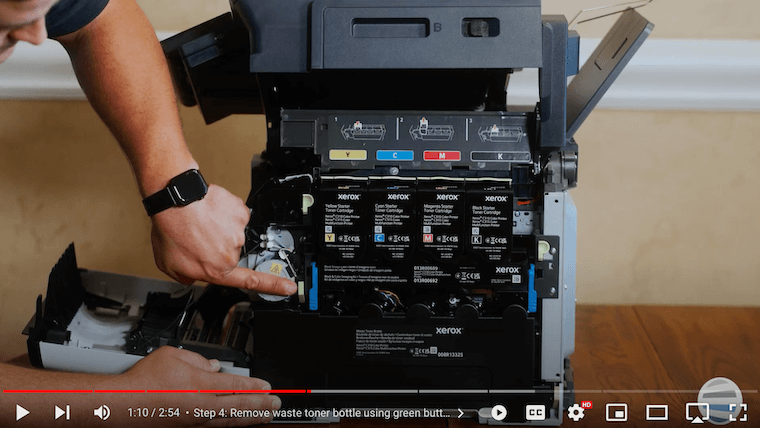

Step 5: Insert New Waste Toner Bottle
Now that you've successfully removed the old waste toner bottle, it's time to insert the new one. Take note of the holes along the top of the waste toner bottle; these should align with the valves extending from the drums. Line up the holes and give it a firm, flat palm push until it clicks securely in place.

Step 6: Insert White Plastic Part (A)
Remember the white plastic part (A) that you removed earlier? Align the hooks on this part with the corresponding seats at the bottom of the machine. Once in position, turn the side back up until it clicks, securing the white plastic part in place.
Step 7: Close Front Cover
With the waste toner bottle and white plastic part securely in place, close the front cover. Ensure it clicks into position and be sure to pull slightly on the top for a snug fit.
Step 8: Close Right Side Cover (B)
To complete the process, close the right-side cover (B). Squeeze the black trigger behind the letter B, lower the cover slowly, and let it click into place. Be cautious, as the top cover can be heavy. To avoid a sudden drop, exert upward pressure with one hand, squeeze the latch, and gently guide it down until it snaps into place. This careful maneuver prevents any mishaps and ensures a secure closure.

Your waste toner bottle replacement is now complete!
To learn about long-term printer maintenance, read our blog on 8 tips to increase the lifespan of your printer/copier.
Minimize Costly Repairs by Properly Caring for Your Printer
Congratulations on mastering the art of Xerox C315 waste toner bottle replacement! By following our detailed step-by-step guide, you've taken a significant step toward ensuring peak print quality and the prolonged life of your printer.
Think about the frustration of low-quality prints and the inconvenience of unexpected breakdowns. Regular maintenance, like replacing the waste toner bottle, not only enhances your print results but also minimizes the chances of costly repairs. Your printer is an investment, and proper care is the key to maximizing its performance.
Want to Know More Printer Tips?
As you continue your printing journey, subscribe to our YouTube channel The Printing Workshop for more insightful tips and tricks. Stay ahead of potential issues, discover new features, and transform your printing experience. Our commitment is to empower you with the knowledge needed for a smooth, efficient, and stress-free printing process.
Take charge of your printing game today! Don't miss out on future guides, troubleshooting tips, and exciting updates. Subscribe to our YouTube channel now and let's embark on this printing adventure together.
Does your printer problem require more specialized knowledge? Contact us today so one of our trained printer technicians can help.
