
You’re midway through printing an important report, and suddenly—jam! Your printer stops, displaying an error message that only adds to your frustration. Sound familiar?
At Strategic Technology Partners of Texas (STPT), we get it. For nearly 40 years, we've helped businesses resolve hundreds of printer issues, from minor jams to complex mechanical failures. With our extensive experience, we know that printer rollers are often the unsung heroes behind reliable printing, and keeping them clean is vital.
In this article, you’ll learn what printer rollers are, when and how to clean them, and tips to keep them functioning longer, so you can minimize those frustrating interruptions. Let’s get started.
What is a Printer Roller
Printer rollers are essential components in laser printers responsible for moving paper through the machine and ensuring print quality.
What Are the Types of Printer Rollers?
Here’s a breakdown of the key types of rollers and their roles:
Paper Feed Rollers
These medium-grade rubber wheels pull paper from the tray. Their design allows them to grab just one sheet at a time, preventing misfeeds and double feeds.

Takeaway Rollers
Typically long rods, these rollers guide paper through the printer. Though durable, they can wear and gloss over time.

Fuser Rollers
Located inside the fuser, these rollers use heat and pressure to bond toner to the paper. They require extreme temperatures to function and are usually replaced as part of the fuser unit.

Pickup Rollers
These rollers, similar to feed rollers but harder, help move paper up to the transfer stage. They often wear out faster than other types.
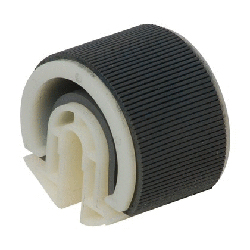
Transfer Rollers (2nd Bias Transfer Rollers)
Soft foam rollers that apply a magnetic charge to transfer toner onto paper.

1st Bias Transfer Rollers
These metal rods inside the transfer belt assembly pull toner from the drum onto the transfer belt. Usually, they’re durable and rarely need replacement, but cleaning should be handled by a technician.

Pinch Rollers
These rollers are used for paper decurling, especially in larger machines.
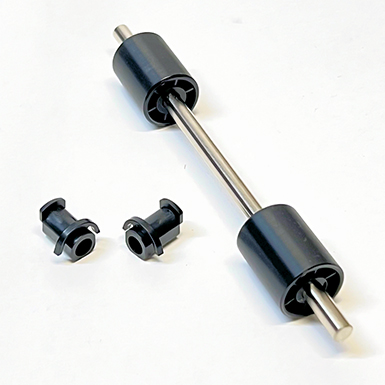
Each type of roller has specific maintenance needs to ensure your printer continues running smoothly.
How Do I Know It’s Time to Clean Each Roller & How Often?
Printer issues often signal it’s time for cleaning. Here are common signs:
- Paper jams occurring consistently in specific areas of the printer.
- Streaky prints or misaligned text/images.
- Skipping or failure to pick up paper properly.
While there’s no universal cleaning schedule, inspecting rollers every 6-12 months or whenever problems arise is a good practice. Keep in mind that rollers like the pickup and paper feed rollers may need attention more frequently.
How to Clean Printer Rollers: Step-by-Step Instructions
Before you start, ensure you have isopropyl alcohol and a lint-free cloth or paper towel. Avoid using water-based cleaners, as they can leave residue that worsens the problem.
1. Paper Feed Rollers:
- Lightly moisten a paper towel with isopropyl alcohol.
- Gently scrub the rubber surface of the roller.
- Allow the roller to dry completely before using the printer.
2. Takeaway Rollers:
- Follow the same procedure as for paper feed rollers, cleaning gently to avoid damaging the rubber.
3. Fuser Rollers:
- Do not clean these rollers manually. Fuser rollers operate at high temperatures and are complex to access. Replace the entire fuser assembly when needed.
4. Pickup Rollers:
- Similar cleaning process as feed rollers, using isopropyl alcohol.
- These may require extra care due to their installation clips.
5. Transfer Rollers:
- These rollers are not meant to be cleaned; replace them after 100,000 impressions.
6. 1st Bias Transfer Rollers:
- These rollers should only be cleaned by a service technician, using a dry cloth. They are delicate and magnetically charged, so regular cleaning is unnecessary.
Safety Tips:
- Be cautious when inserting your hands inside the printer. Sharp edges can pose a risk.
- Avoid pressing too hard on any roller, as this could break the spindle or rods.
- Keep skin contact to a minimum to prevent transferring oils or static electricity to sensitive components.
Tips for Keeping Printer Rollers Clean Longer
Want to extend the life of your printer rollers? Here are some practical tips:
- Change filters regularly: If your printer has internal filters, replacing them helps maintain a clean environment for the rollers.
- Avoid pre-printed paper: It can leave behind residue and dust that adhere to rollers, reducing their effectiveness.
- Use the printer within its recommended monthly print volume: This ensures rollers wear out gradually without premature issues. Learn more about what the recommended monthly print volume is and why it’s important here.
- Store paper in a clean, dry place: Moisture and dust can contribute to roller degradation.
By incorporating these habits, you’ll minimize the frequency of cleaning and extend the functional life of your printer’s components.
If you lease or own a printer, a maintenance plan can help you save time and stress when something goes wrong with your device. Plus, you’ll also be getting expert service.
Read our blog on the benefits of a maintenance plan for your printer to learn more.
This way there’s nothing for you to worry about when something goes wrong with your device, and you know you’re getting the best service possible
The Consequences of Neglect
Neglecting regular roller maintenance can cause more paper jams, lower print quality, and lead to needing replacement parts more often.
Even though rollers are made to wear down over time, skipping maintenance can result in unexpected breakdowns and costly printer repairs. Cleaning your rollers regularly keeps your printer running smoothly and extends its lifespan.
Check out our blog on Eight Tips to Increase the Lifespan of Your Printer for best printer maintenance practices.
Explore STPT’s Resources
Printer maintenance can feel overwhelming, especially when tricky issues come up. To help make things easier, check out our YouTube channel, The Printing Workshop. We offer simple, step-by-step tutorials and helpful tips there. You can also visit the Learning Center tab on our website for more articles on printer care.
If you find yourself needing extra help or if your printer problem is more than just a basic cleaning, don’t hesitate to contact Strategic Technology Partners of Texas. With nearly 40 years of experience, we’re here to make sure your printing needs are sorted out quickly and effectively.
