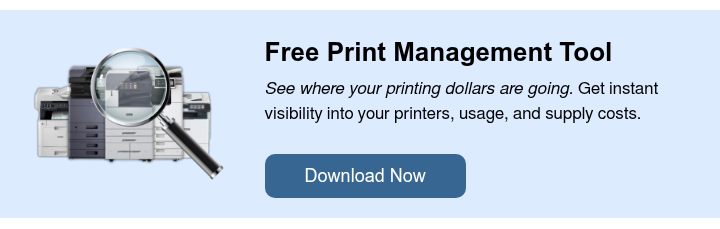Here’s a stat that might surprise you: up to 3% of a company’s annual revenue is spent on printing. For large organizations, that can mean hundreds of thousands of dollars each year tied up in toner, paper, maintenance, and inefficient processes.
Unfortunately, most businesses don’t even know where that money is going. Some invest in Managed Print Services (MPS) while others choose print management software like Y Soft SAFEQ or PaperCut. While these might sound similar, they’re actually not. Knowing the difference between each solution can help you avoid wasted time, money, and frustration.
At STPT, we’ve spent decades helping businesses of all sizes figure out the best way to manage their print environments. In this article, we’ll explain what MPS is (and isn’t), what print management software actually does, the pros and cons of each, and how they can work together to maximize savings and efficiency.
Table of Contents
- What Is Managed Print Services (MPS)?
- What Is Print Management Software?
- Key Differences Between MPS and Print Management Software
- How MPS and Software Work Together
- Pros and Cons Side by Side
- Common Misconceptions
- Which Is Right for Your Business?
- Taking Control of Your Print Environment: Next Steps
What Is Managed Print Services (MPS)?
MPS is the outsourcing of printer and copier management to a single trusted partner. Instead of juggling supplies, service, and invoices from multiple vendors, MPS wraps it all into one predictable monthly agreement.
What MPS Usually Includes:
- Automatic toner replenishment.
- Service and repairs by trained technicians.
- Fleet assessments and optimization recommendations.
- One consolidated invoice.
Pros of MPS
- Lower costs: Optimizes device usage, reduces supply waste, and prevents expensive repairs.
- Less burden on IT: Your team doesn’t spend hours troubleshooting printers.
- Consistency: One vendor, one contract, one bill.
Cons of MPS
- Eligibility requirements: Some providers require at least 15 devices.
- Monthly cost: You’re committing to a contract.
- Limited scope: While it manages devices, it doesn’t monitor individual employee print habits.
Learn more about managed print services here.
What Is Print Management Software?
Print management software (like Y Soft SAFEQ or PaperCut) is a tool that gives businesses more visibility and control over how people print.
What Software Usually Includes:
- User-level tracking and reporting.
- Print rules (like forcing duplex or restricting color use).
- Secure release printing to prevent documents being left on trays.
- Cost allocation by department or user.
Pros of Print Management Software
- Accountability: See exactly who is printing what.
- Security: Prevent unauthorized access or sensitive documents being left behind.
- Sustainability: Reduce paper and toner waste with enforced rules.
Cons of Print Management Software
- License cost: Per-user fees can add up.
- Employee pushback: Some don’t like their printing monitored.
- IT responsibility: Your team still manages the physical devices.
Related: Y Soft SAFEQ vs. PaperCut: Which Print Management Software Is Right for You?
Key Differences Between MPS and Print Management Software
Here’s the simplest way to put it:
- MPS = Vendor manages your devices (supplies, repairs, invoices).
- Software = You manage behavior (tracking, security, rules).
MPS handles the big picture logistics. Software handles the day-to-day details.
How MPS and Software Work Together
It’s not always an either/or situation. In fact, many businesses see the biggest savings when they combine both.
- MPS keeps printers running and supplies stocked.
- Software ensures employees use those printers responsibly.
- Together, they create a feedback loop of efficiency: fewer breakdowns + less waste.
For example, a hospital might use MPS to maintain its 50+ devices across departments while relying on PaperCut to enforce secure release printing for HIPAA compliance.
Related: What Is Y Soft SAFEQ?
Pros and Cons Side by Side
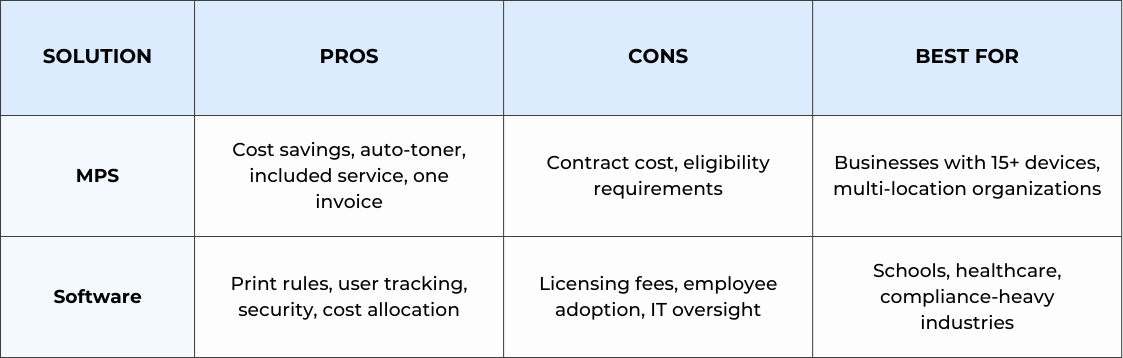
Common Misconceptions
- “MPS and software are the same thing.” - They solve different problems.
- “We don’t spend much on printing.” - Most companies underestimate print costs by 30%.
- “Employees won’t accept tracking.” - Print management software isn’t “spying” on what you’re printing, but rather when, where, and how much you print.
Which Is Right for Your Business?
- If you want predictable costs and less hassle, MPS is often the right first step.
- If you need accountability and control, print management software might be the answer.
- If you’re serious about long-term savings and efficiency, the combination of both is hard to beat.
Taking Control of Your Print Environment
We know how frustrating it is to feel like you’re wasting money on printing. Whether it’s through Managed Print Services, print management software, or a combination of both, there are proven ways to cut costs, reduce IT headaches, and secure your print environment.
But you don’t have to figure it out alone.
You can start with a free print assessment using our simple print management tool. It will give you instant visibility into your devices and supplies, so you can see where your print environment is costing you the most. From there, our team can help you determine whether MPS, software, or both will give you the best results.
Next, check out our articles on how much both solutions might cost you: