
Are streaky, faded prints driving you crazy? A clogged print head could be to blame. Print heads, especially on inkjet printers, can clog over time, impacting the quality of your documents and photos.
As experts in print technology at Strategic Technology Partners of Texas, we’ve spent nearly 40 years solving printer issues just like this for our clients. We know the ins and outs of printers, from routine maintenance to complex repairs.
This article will walk you through why print heads clog, how to spot the signs, and easy steps to clean them—so you can get back to clear, crisp printing in no time.
Looking for tips on how to clean your printer? Our easy printer cleaning guide will show you the safe steps to get your printer shining again!
What is a Printer Head?
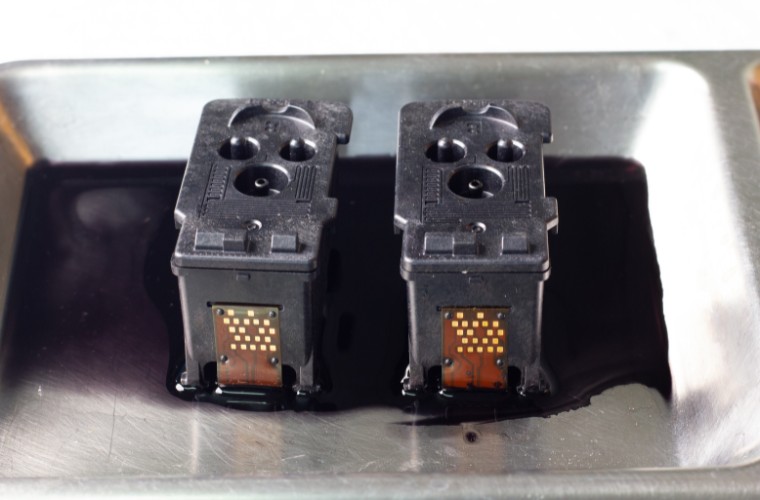
A printer head is the heart of your inkjet printer. Think of it as a tiny device inside your printer that houses the ink cartridges and disperses the ink onto the paper in the form of text or images. Printer heads have numerous small nozzles that “spray” or “squirt” the ink onto the paper, creating everything you see on the page. Since they handle a lot of ink flow, they’re prone to clogging if not used regularly or maintained well.
How Do I Know It’s Time to Clean My Printer Head?
Wondering if your print head needs cleaning? Here are some common signs:
- Streaky Lines or Blank Spots: If your documents have lines, missing colors, or faded areas, it’s a sign of a clogged print head.
- Printer’s Been Sitting Idle: If your printer hasn’t been used for weeks or months, the ink can dry up, clogging the nozzles.
- Uneven Color Printing: If colors appear dull or are missing from your prints, it’s likely time for a cleaning.
How often should you clean it?
There isn’t a hard-and-fast rule for cleaning print heads. A general guideline is to clean as needed, especially if you notice print quality issues. Frequent use keeps ink flowing, which helps prevent clogs.
Materials You’ll Need for Cleaning
For manual cleaning, gather these simple materials:
- Paper Towel: Essential for soaking and wiping up excess ink.
- Water or Printhead Cleaning Solution: Use distilled or bottled water if possible; never use tap water.
For automatic cleaning, you won’t need any supplies—just your printer’s settings menu and a few minutes.
Manual vs. Automatic Print Head Cleaning: What’s the Difference?
Your printer likely has an automatic cleaning function, but if that doesn’t work, manual cleaning can come in handy. Here’s the breakdown:
Automatic Cleaning: The printer does this for you. If your printer has a “nozzle check” function, it can run this to see if there’s an issue, and then initiate the cleaning cycle, which may fix any minor blockages.
Manual Cleaning: This is hands-on and a bit more detailed. You’ll need to access the print head manually, often involving removing parts and using materials like a paper towel and water to get it working again.
How to Clean Printer Heads: Step-by-Step Guide
Automatic Cleaning Method
- Navigate to the Maintenance Settings: On your printer’s menu, look for the “Maintenance” or “Setup” section.
- Select Printhead Cleaning: Choose the “Printhead Cleaning” or a similar option.
- Run a Nozzle Check: Run this function to test if the print heads are working. If necessary, repeat the cleaning process until print quality improves.
Manual Cleaning Method
- Turn Off and Unplug Your Printer: Safety first.
- Prepare a Damp Paper Towel: Place the paper towel over the print head track inside the printer.
- Move the Print Head Over the Paper Towel: Manually slide the print head over the dampened area and let it rest for 10–15 minutes.
- Inspect the Paper Towel: After some time, you should see ink residue on the towel, signaling that the blockage is loosening.
- Remove the Towel and Reassemble: Carefully remove the towel, power on the printer, and run a test print.
What Safety Precautions Should I Take? What Materials Should I Avoid?
When cleaning a printer head, safety is key to avoiding injury or damaging your printer. Here’s what to remember:
- Power Off the Printer: Always turn it off to avoid electrical hazards or accidental movements of parts.
- Watch Out for Sharp Edges: Printer interiors can have sharp parts, so handle everything carefully.
- Avoid Certain Liquids: Stick to distilled water or a special cleaning solution. Never use harsh cleaners or hammers (yes, it’s happened!), as these can seriously damage your printer.
Quick Tips to Keep Your Print Head Clean Longer
Routine maintenance and smart habits can make a big difference:
- Print Regularly: Even printing a test page once a week can keep ink flowing and prevent clogs.
- Use High-Quality Ink: Low-quality ink can clump and clog more quickly.
- Store the Printer in a Clean Environment: Dust and debris can get inside and affect the print head over time.
Learn about the differences between ink and toner here.
Why Is Print Head Cleaning Important? What Happens If I Don’t Do It?
Regular print head cleaning is essential for the following:
- Consistent Print Quality: Dirty print heads cause streaks, color fading, and other issues that make your prints look unprofessional.
- Longer Printer Lifespan: When the print head is clogged, it stresses the printer’s other components, potentially shortening its life.
- Avoiding Costly Repairs or Replacements: Ignoring maintenance could mean you’ll need a new print head—or even a new printer—if blockages become severe.
With the proper care, your inkjet printer can provide high-quality prints for years. By following these tips and cleaning techniques, you can keep your print heads in top shape and ensure your printer remains a valuable, reliable tool.
At Strategic Technology Partners of Texas, we understand that printers are vital to your workflow. We’re here to help with expert maintenance and troubleshooting.
Are you frustrated with inkjet maintenance? Discover the benefits of laser printers, which offer reliable, low-maintenance printing that is ideal for home and office use. Read our blog on the differences between inkjet and laser printers to see why a laser printer could be the right upgrade for you!
Need further assistance?
Feel free to reach out to us for professional help with all your printer issues. Clean print heads are just the start of a world of better printing!
