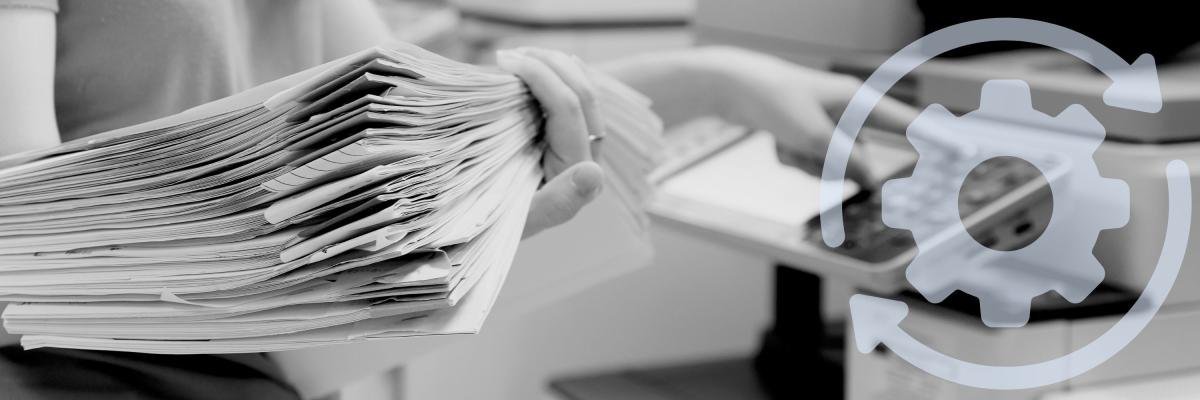
If your organization has more than one printer, you know things can get complicated pretty quickly. It can start with small things like one team printing differently than another, scanned documents being saved in different folders, and workflows relying on memory instead of process. And before you know it, you’ve lost track of time and your budget.
The challenge isn’t only about printing; it’s also about what happens to documents once they've been printed or scanned.
As a print vendor serving organizations across Texas and Southern Oklahoma, we’ve seen these patterns play out in offices, schools, healthcare networks, manufacturing facilities, and local government environments. The needs vary, but the root issue is often the same: the print environment isn’t functioning as a system. And when print and digital workflows don’t align, people work harder than they need to.
In this blog, we’ll share the key lessons we’ve learned from supporting real organizations in our region. Our goal is not to sell equipment, but to help you see how your print environment and document workflows can work more efficiently. This can help to save time, reduce frustration, and give teams more clarity and control in their daily work.
Table of Contents
- Lesson 1: The Challenge Isn’t Printing. It’s the Process Around It.
- Lesson 2: Print Environments Work Best When They’re Managed as a System
- Lesson 3: Digital Workflows Don’t Replace Print. They Support It.
- Lesson 4: Visibility Creates Control (Without Adding Complexity)
- Lesson 5: Local Support Matters More Than You Think
- Putting It All Together
- Conclusion: A Clearer Path Forward
Lesson 1: The Challenge Isn’t Printing. It’s the Process Around It.
Most offices don’t really have a printing problem, but rather a workflow problem.
For example:
- A document gets printed for review, but needs to be scanned back into a shared drive later.
- Someone scans the document, but it ends up saved as “Scan001.pdf” in an inbox folder nobody remembers.
- Later, someone else recreates the document because they can’t find it.
In this case, the print itself wasn’t the issue. The transition point from physical to digital was.
These breakdowns can slow people down and create issues like:
- Duplicate work
- Confusion
- Compliance risks
- And quiet but costly inefficiencies
When you design your print environment with a focus on workflow rather than hardware placement, your documents stop “disappearing,” and your work starts to feel smoother.
Lesson 2: Print Environments Work Best When They’re Managed as a System
When each department chooses its own devices, settings, and habits, the environment can become inconsistent. That inconsistency leads to:
- Higher supply costs
- Unpredictable print behaviors
- Confusion when devices are down
- Inability to see what’s really being printed
A smarter approach is to view your print network as a system, not a collection of machines. That means:
- Standardizing default settings (grayscale, duplex, etc.)
- Establishing clear print rules
- Ensuring device placement matches workflow patterns
- Making sure every user knows where scanned documents go
You don’t really need more devices. What you need are devices that work seamlessly together.
Lesson 3: Digital Workflows Don’t Replace Print. They Support It.
While the shift to digital has reduced people’s reliance on printing, it hasn’t disappeared entirely. In the environments we serve, such as legal, education, healthcare, and finance, documents still move through both physical and digital phases.
The goal isn’t to eliminate print, but to make the handoff between print and digital seamless.
This is where cloud-based document workflows are helpful, as they ensure your scanning is connected to:
- Secure digital storage
- Version control
- Automated routing rules
- Searchable file naming
These workflows help prevent documents from getting lost.
If you’re evaluating whether your workflows are built for where your business is headed, our blog Is Your Document Strategy Cloud Ready? is a great place to start.
Lesson 4: Visibility Creates Control (Without Adding Complexity)
Once your environment is treated as a system, you can begin to see what’s actually happening, such as:
- Who is printing what
- Which devices are used most
- Where supply budgets are going
- Which workflows take the most steps
This type of visibility is not intended to micromanage, but to help you in making informed decisions. More than just needing to print less, many businesses discover that what they truly need is to print with intention.
Solutions like print management software (PMS) or Managed Print Services (MPS) are key. Not because they restrict people, but because they give organizations:
- Cost control
- Usage insight
- Predictable budgeting
- Simpler maintenance
- Support when issues arise
If you'd like to learn more about how these solutions support these outcomes, check out the following blogs:
Lesson 5: Local Support Matters More Than You Think
Across Texas and Oklahoma, business moves fast and people value relationships. When something breaks, stalls, or confuses the workflow, teams need help now, not next week.
We often hear things like: “We don’t just need equipment. We need someone who understands how we work.”
Local support matters because:
- Response times are shorter
- Communication is easier
- On-site visits are realistic
- Teams feel supported and not outsourced
A smarter print environment involves not just technology, but also people and the workflows they depend on every day.
Putting It All Together
Improving print and workflow management doesn’t mean you need a massive system overhaul.
Small, practical steps often make the biggest difference. For example:
- Standardize device settings
- Define where documents go after scanning
- Give users tools that reduce guesswork
- Track usage so decisions are based on insight, not assumptions
When print and digital workflows support one another, work gets less complicated.
Conclusion: A Smarter Path Forward
Every organization’s workflow tells a story, and sometimes, that story gets tangled. The good news is that print and document workflows can be simplified, standardized, and aligned with how your teams actually work.
