
“Why are printers so complicated?”
If you’ve ever found yourself muttering this in frustration while wrestling with uncooperative printers, you’re not alone. Printing can feel like a relic of the past—an annoying yet necessary evil that just won’t stay simple. But here’s the good news: technology has evolved to make printing less of a headache, even for the most complex environments.
Thanks to innovations like cloud print management, managing and optimizing your printing is easier than ever, even in complex setups.
At Strategic Technology Partners of Texas (STPT), we know printers inside and out. We work daily with businesses of all sizes to streamline their print environments using smart, technology-forward solutions. Our expertise means we understand the struggles you face and can offer solutions tailored to your unique needs.
In this article, we’ll break down what cloud print management really means. You’ll discover how it works and if it’s the right choice for your organization. Let’s simplify this complex topic together and help your print environment become more efficient and user-friendly!
What Is Print Management?
Print management refers to the systems and tools used to oversee and optimize an organization’s printing activities. Think of it as the invisible “air traffic control” of your office printers:
- Managing print devices.
- Ensuring documents can be retrieved at any device.
- Keeping documents safe with secure printing.
- Tracking costs and usage.
Efficiency is key—it's all about saving money, cutting down on waste, and keeping things running smoothly. Often, traditional print management uses on-site tools like software, hardware that both need constant maintenance to keep things in top shape.
What Is Cloud Print Management (and How Is It Different)?
Now, let’s take that concept and put it in the cloud. Cloud print management moves the tools and systems of traditional print management onto a cloud-based platform. This shift brings new levels of flexibility and simplicity and is typically powered by specialized software solutions.
With cloud print management:
- You can access and manage printers from anywhere.
- The software updates automatically, eliminating the need for manual upgrades.
- Your IT team spends less time troubleshooting local print servers.
Unlike regular print management, which is often tied to physical infrastructure, cloud print management liberates you from hardware constraints. It’s like upgrading from a landline to a smartphone—everything becomes more portable, versatile, and connected.
Cloud print management software acts as the engine that powers this functionality, allowing IT administrators to control print environments securely and users to print with ease.
Cloud Printing vs. Cloud Print Management
It’s easy to mix up cloud printing and cloud print management, but they’re not the same thing.
- Cloud Printing: Lets users send print jobs to a printer via the internet.
- Cloud Print Management: Manages the entire printing ecosystem—including security, user permissions, cost tracking, and device management—via a cloud-based software platform.
If cloud printing is the “what,” cloud print management is the “how” and “why.”
How Does Cloud Print Management Work?
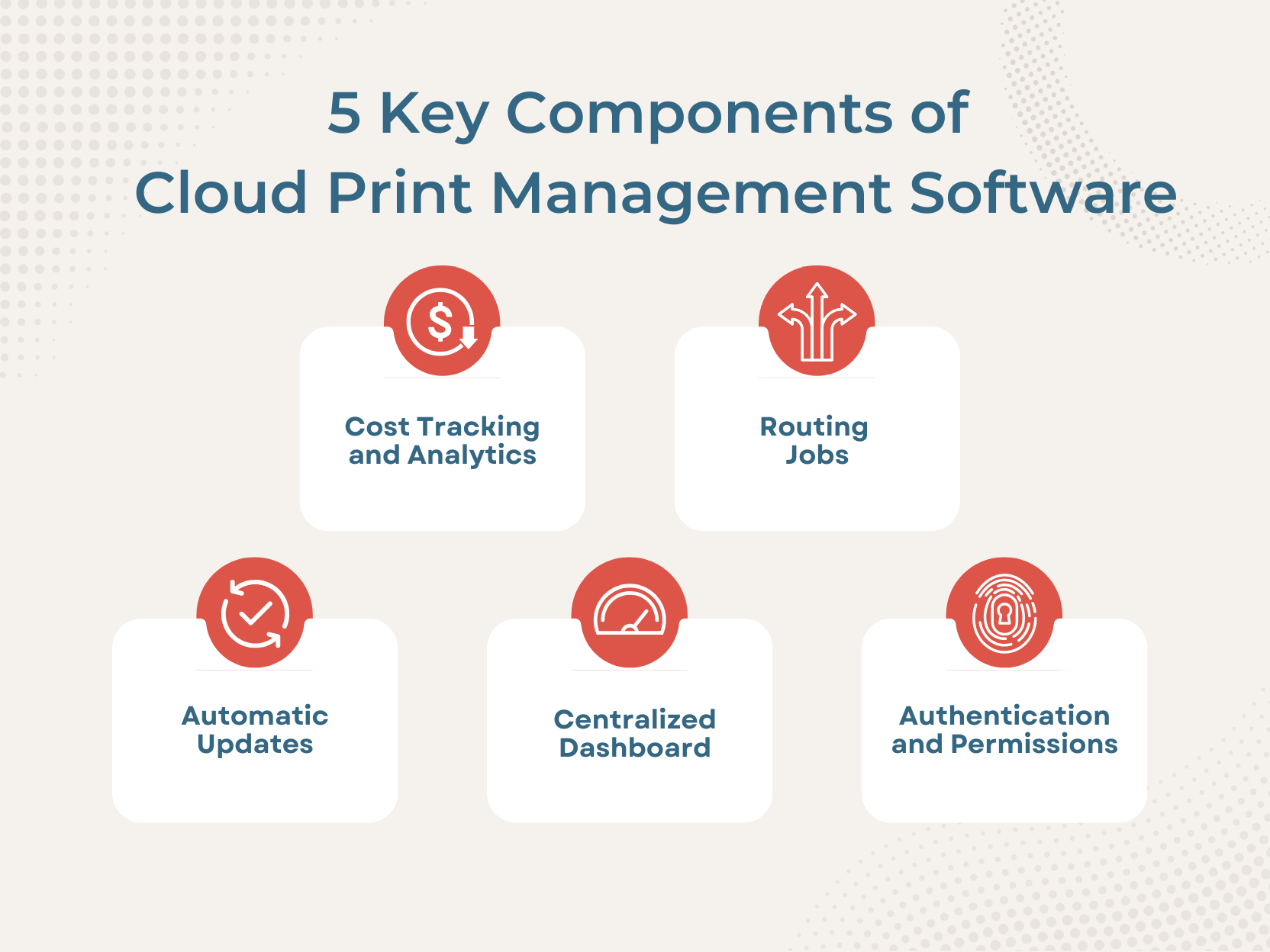
Think of cloud print management like a virtual assistant for your printers. Powered by robust software solutions, it replaces traditional print servers with a cloud-hosted system. Here’s how it works:
- Centralized Dashboard: The heart of cloud print management is an online dashboard where IT administrators can view and control everything.
- Authentication and Permissions: Users log in to the system via secure methods (like badges, PINs, or smartphones) to ensure only authorized individuals can access printing services.
- Routing Jobs: The system routes print jobs to the most efficient or convenient printer, minimizing delays and costs.
- Cost Tracking and Analytics: Detailed reports show you where resources are being used, helping you identify waste and cut costs.
- Automatic Updates: Since the software is cloud-based, updates and patches happen seamlessly without requiring IT intervention. However, this will depend on whether you pay for a recurring subscription or not.
From a technical perspective, cloud print management software handles everything behind the scenes, making it effortless for users and administrators alike. Think of it as the difference between manually driving a car and using a self-driving system—less effort, more control.
What Does Cloud Print Management Cost?
Cloud print management software is typically offered as a Software-as-a-Service (SaaS) solution, often sold through subscription models based on factors like the number of devices or users. This flexible pricing structure allows organizations to pay for only what they need while enjoying automatic updates and less maintenance.
Costs can vary depending on the provider, features, and scale of your print environment.
If you’d like to learn more about the pricing of print management solutions—including on-premise and cloud-based options—check out our in-depth blog: How Much Does Print Management Software Cost?
Pros of Cloud Print Management
Why should your organization consider cloud print management? Here are the big wins:
- Cost Savings: No need for expensive on-site servers or constant maintenance.
- Flexibility: Print from anywhere and manage printers remotely.
- Scalability: Easily add or remove printers and users as your organization grows.
- Eco-Friendly: Tools like analytics and rules-based printing help reduce paper and energy waste.
- Enhanced Security: Some solutions offer advanced features like encryption and user authentication to keep your sensitive documents safe.
Cons of Cloud Print Management
Cloud print management isn’t perfect for every situation. Here are a few potential drawbacks:
- Internet Dependency: A strong, reliable internet connection is crucial.
- Upfront Costs: Some cloud solutions may have higher initial setup costs.
- Learning Curve: IT teams and staff may need time to adapt to the new system.
- Limited Control: Since the system is hosted off-site, some organizations may feel uneasy about not having physical control over their print servers.
- Security Concerns: Not all solutions will offer security that meets every businesses’ standards.
Who Benefits Most from Cloud Print Management?

Cloud print management is ideal for:
- Large Organizations: Schools, hospitals, and enterprises with multiple locations benefit from centralized management.
- IT-Heavy Environments: Teams looking to reduce print server headaches and free up resources.
- Eco-Conscious Businesses: Organizations focused on sustainability will appreciate the waste-reduction features.
- Remote or Hybrid Workplaces: Workers can print seamlessly from various locations.
Who Should Avoid Cloud Print Management?
Cloud print management may not be the best fit if:
- You have unreliable internet connectivity.
- Your print needs are minimal or straightforward.
- You prefer traditional, on-site infrastructure for security or compliance reasons.
The Final Word on Cloud Print Management
Cloud print management isn’t just a tech buzzword—it’s a practical solution for modern organizations looking to optimize their printing environments. By centralizing control, cutting costs, and offering unparalleled flexibility, it’s a game-changer for many businesses.
But like any tool, it’s important to evaluate whether it aligns with your specific needs and goals.
Why Y Soft SAFEQ Cloud Is Worth Considering
At STPT, we’re proud to partner with Y Soft, a leader in print management solutions. Their SAFEQ Cloud platform is designed to simplify your print environment with features like zero-trust security, cost tracking, and seamless scalability.
For organizations that prefer or require on-site infrastructure, Y Soft also offers SAFEQ 6, the server-based version of their software. Whether you choose a cloud-based or on-premises approach, Y Soft SAFEQ provides robust tools to meet your unique print management needs. Learn more about Y Soft SAFEQ here.
Not sure which solution is right for you? Our team of print experts is here to help. We’ll work with you to understand your goals and recommend the best approach for your organization—whether it’s Y Soft’s SAFEQ Cloud, SAFEQ 6, or another tailored solution.
Ready to learn more? Contact us today to schedule a personalized consultation. Let’s make your printing smarter, greener, and less stressful.
