
Xerox Workflow Central is a versatile, cloud-based, platform built for modern workgroups in the digital space.
Is it the right fit for you, though?
As a Xerox Platinum Solutions Partner, it is our job to stay on top of the different features offered by the brand that can help you achieve a better overall print environment.
One of those is the Xerox Workflow Central platform which can be found in the Xerox App Gallery. It has plenty of benefits, but also some notable cons, including the fact that you must pay a monthly subscription for its features.
We’ll be going over it all in this article, including a description of what it is along with some of the primary pros and cons associated with the platform.
After reading this, you should feel confident in deciding whether investing in the Xerox Workflow Central platform would be worth it for you.
What Is Xerox Workflow Central?
Xerox Workflow Central is a cloud-based platform that can serve multiple purposes to streamline workflows and document processes in the modern working environment.
It is meant to increase productivity in the workplace no matter where you’re working: At home, in the office or on the move.
Xerox Workflow Central comes with many features, including (courtesy of Xerox):
Converting your documents into other languages
Changing handwritten notes into shareable, editable documents
Creating audio files of your reports to listen to whenever desired
Automatically redacting content for confidentiality
Converting scans into Microsoft Office formats
Summarizing long documents for quicker reading
Access to combination workflows and file routing to cloud repositories
Check out the “Xerox Workflow Central Platform” page to learn more details about its features.
3 Pros to Xerox Workflow Central
Now that you have an idea of what Xerox Workflow Central is, let’s go over a few of the main pros of the platform:
Improves Productivity Through Automation
Looking at the features listed in the previous section, you can see that the Xerox Workflow Central platform is built to improve document workflow by automating tasks that would normally have to be completed manually.
The platform is chiefly designed to give you time back in your day that you would normally have to spend doing “busy” tasks like summarizing lengthy notes from an important meeting or redacting confidential information in a document.
Xerox Workflow Central uses automated workflows to quickly finish some of these typical office tasks. You can also use combination workflows, like Translate + Summarize, to merge tasks and complete them even more swiftly (available in the “Advanced” package).
Supports Multiple Devices and Document Selection Types
Another pro to the Xerox Workflow Central platform is it can be used on multiple types of devices, from PCs, to tables, to phones to Xerox machines.
The platform lets you access and transforms documents instantly from the device you’re using, which is why it’s beneficial for employees that are always on the move for their job.
It also allows for several document selection options, like scanning from your MFP (multifunction printer), uploading from your PC and capturing images with your phone, among others.
In addition to the document selection options, there are also various document output options, including emailing, downloading a document or routing to your cloud repository.
Safe and Secure
It’s also worth mentioning that Xerox Workflow Central is protected by the global infrastructure of the Microsoft Azure platform, which is a cloud computing platform that has the “most comprehensive set of compliance offerings of any cloud-service providers,” according to their website.
Since you’re dealing with tons of documents, some of which could have sensitive information, it’s crucial to understand how secure a platform is before using it as a document repository.
Xerox Workflow Central provides security for your documents at every level, no matter where you are located or what device you are using.
2 Cons to Xerox Workflow Central
Now that we’ve got the pros out of the way, let’s discuss a couple of notable cons associated with Xerox Workflow Central:
Must Pay for a Monthly Subscription
The main con to Xerox Workflow Central is you must pay a monthly subscription to get the services offered by the platform.
The cost of the app will depend on which subscription you choose, with the Starter package starting at $9.99 a month and the Advanced package starting at $11.99 a month.
See the image below for descriptions of what you get in each package:
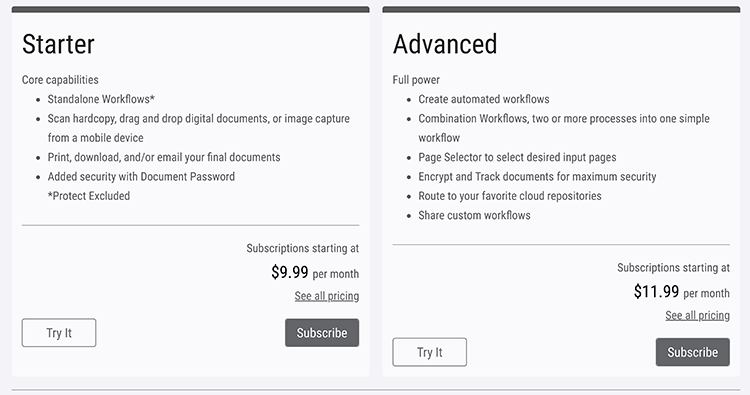
The subscription is for an unlimited number of users and devices and will expire at the expiration date or after all available usage has been used. You can download the Xerox Workflow Central platform from the Xerox App Gallery and there is a free trial period you can opt into to try it out.
If you align with the features of Xerox Workflow Central and would use it frequently, then it would be worth the investment. However, you should go through the free trial period first to make sure it’s a fit.
Xerox-Specific Feature
The other con worth stating about Xerox Workflow Central, as you can guess by the name, it’s a feature exclusive to Xerox.
That means you will not be able to download the platform on your printer if you have another brand of machine (i.e. HP, Canon, Ricoh).
It doesn’t mean that other brands don’t have document workflow features that could be worth looking into; it just means they don’t have compatibility with this particular platform.
To see some of the other noteworthy apps that Xerox has in their App Gallery, read the blogs below:
Interested in a Xerox Workflow Central Free Trial?
Xerox Workflow Central is a broad platform encompassing a multitude of features and benefits that could help your workgroup improve document efficiency and overall workflow.
Now that you’ve seen what it is and the main pros and cons associated with it, you have the knowledge to decide whether you want to look into it more or not.
As mentioned earlier, make sure to try the free trial first if you’re not completely sold on it. If you find that you don’t have use for the platform’s features, you can simply opt out without having to pay anything.
It’s easy to get started with the platform. You can go to the Xerox Workflow Central page on the App Gallery, click on the package you want to try (Starter or Advanced) and click on “Try It.” From there, you just use your Xerox app account email and password to download it.
You can also download the User Guide for the Xerox Workflow Central platform as an additional resource. If you need any help downloading the application, reach out to us and one of our team members will get back to you shortly.
This is also a good time to mention that we have several blogs related to apps for your printer that you might find helpful as you look to increase your office’s productivity.
Apps can be hugely advantageous to your workgroup, but you have to look carefully through the apps’ features before purchasing. Most of the apps on the Xerox App Gallery will cost money, although there are some you can download for free.
If you’re interested in printer apps, read through our article discussing the pros and cons of apps for your printer to see if investing in them could be right for you.
