
Color printing can be essential for business materials, from marketing flyers to detailed reports. We all want our color prints to look sharp. But achieving vibrant, professional color prints without overspending on ink or toner requires more than just hitting "print." You need to consider factors like color combinations and printer paper options to use.
Even when you perform a color printing test before scheduling a large print job, you are still wasting money on ink or toner—and those dollars really add up if your company prints significant amounts of marketing material.
A 2014 student-led study revealed that Chanel No. 5 perfume costs $38 per ounce, while the equivalent amount of Hewlett-Packard printer ink can cost up to $75.
This means that printer ink is two times more expensive than designer perfume.
Luckily, there are many ways to save money, while also achieving good color printing results. At STPT, we have been helping customers navigate the intricacies of color printing for almost 40 years, and we want to use our industry expertise to save you time and money on color printing. By following a few best practices, you can significantly enhance your prints' quality while optimizing costs.
Whether you’re a small office or a large organization with monthly color impression limits, these tips will help you maximize quality and efficiency in every print.
Keep reading to learn more about the top 5 best practices for color printing.
What’s the difference between printer ink and toner? Read our blog “Printer Toner vs. Ink: Which One is Right for You?” to learn more.
What Is CMYK?
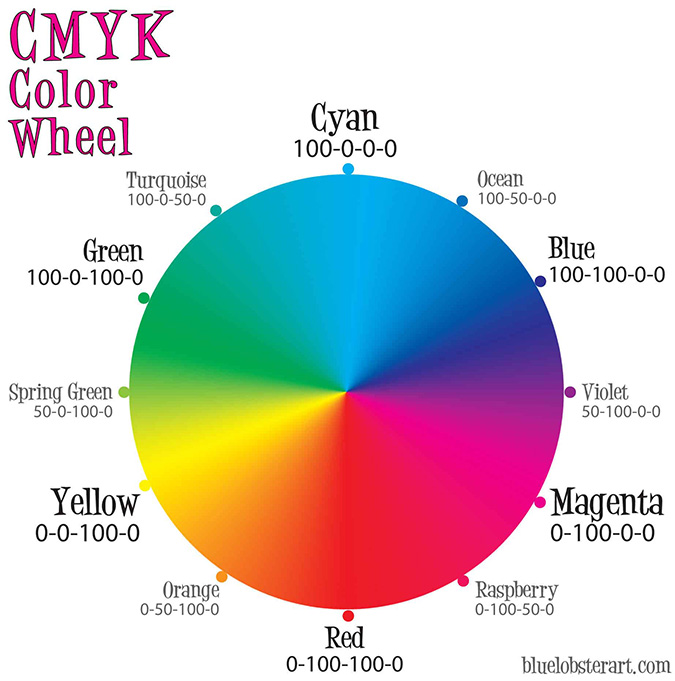
Before we jump into the tips, let’s briefly cover some color basics.
CMYK stands for Cyan, Magenta, Yellow, and Key (Black)—the four primary ink or toner colors used in most printing processes. This color model is subtractive, meaning colors are layered on a white background to create the desired image or text. CMYK is the standard for laser and inkjet printers, while RGB (Red, Green, Blue) is primarily used for computer monitors.
For business branding and highly specific colors, Pantone offers a broader spectrum of colors and is ideal for precise color matching (think Home Depot Orange or Coca-Cola Red).
Choosing the right color model ensures your prints come out as expected, whether you're printing bold, branded materials or essential documents
To learn more about CMYK color, CMYK vs. RGB color, and color printing terminology, check out CMYK Meaning: What Is It and Why Is It Important?
If you already know all you need to know about that, then let’s jump in:
5 Best Practices for Color Printing
1. Save Money By Choosing the Right Font and Text Size
If your printer isn’t set up on a maintenance plan and you are buying toner cartridge replacements on your own, then it matters how much toner is used on your page.
To save money on color printing, it is a good idea to look at the font you are using for your prints. It’s also a good idea to check margins, font, and image sizing before printing any documents.
For example, a study found that switching to Garamond can reduce ink consumption by up to 24%, which translates to significant savings for high-volume printing environments like schools or large businesses.
Additionally:
- Use smaller font sizes to minimize ink use, but ensure readability.
- Set margins wisely to reduce the total area covered in ink, particularly for large reports or manuals.
This small adjustment can save your business a considerable amount each year, particularly if you’re working within a limited color impression budget.
Learn more about the cost of printer supplies like toner here.
2. Make Sure You’re Using The Right Printer Settings for Color Printing
If the print job you’re working on doesn’t strictly require color printing, you can save money by making sure to print in black-and-white.
If you have a color printer and don’t set the printer to print only in black-and-white for a print job, then it will use your CMYK toner—even if it looks black and white on the computer. This is why it is important to default your print driver to black-and-white and select color only when you need it. Doing this can save you hundreds of dollars every year.
Print drivers also have different settings for prints based on print quality. Most printers default to toner saving options. While this may save you money, it will also affect the color quality of your prints.
Make sure your printer’s settings are set for high-resolution printing when printing important color documents or photos. The higher the dpi (dots per inch) resolution on your printer, the better your color prints will look.
3. Choose the Right Printer Paper for Color Printing Best Results
Paper choice is crucial in determining color vibrancy. The brightness of paper is rated from 0-100%, with 100% brightness yielding the most vivid results. For color documents, a brightness level of at least 90% is recommended. Some users also prefer glossy sheet paper for color printing.
- Glossy paper enhances colors, making them look more saturated and vibrant, which can be ideal for presentations, reports, or marketing materials.
- For high-resolution photos, using a photo printer or professional print service is often more effective, as these are optimized for handling greater detail and color accuracy.
Check the dpi, or dots per inch, limit for your printer to make sure your printer can produce the photo quality you need. The more dots per inch your printer can handle, the more visible and detailed your prints will be.
Need help picking out the right paper for your photos? Check out our blog on the 5 Best Photo Printing Paper Options.
4. Select the Right Color Printing Ink Option: CMYK to Pantone and More
Not all ink and toner are created equal. For general color printing, CMYK toner will meet most needs. However, for branded materials, consider Pantone colors, which provide specific, consistent color tones ideal for brand-focused materials.
For example, if you require a special color option for a Home Depot Orange or Coca-Cola Red, then Pantone colors would be good options.
For particularly vivid colors, some production printers, Such as Xerox’s PrimeLink C9065, support the CMYK+ toner kit. This kit adds metallics, bold whites, and glowing fluorescent colors to prints for enhanced vibrancy. This may be worth exploring if your business regularly prints attention-grabbing materials.
5. Save Money With a Cost Per Page Service Agreement
If your business does a lot of color printing, a cost-per-page service agreement might be your best option. This type of plan includes the cost of ink or toner, maintenance, and sometimes even hardware, all for a predictable monthly fee.
Here’s how it works:
- You pay a flat rate per page, regardless of how much color toner is used.
- Supplies, maintenance, and technical support are covered, so there are no surprises or unexpected expenses.
- For businesses with high-volume color printing, this arrangement can provide peace of mind and substantial savings over time.
A service agreement can help your organization or business reduce annual printing costs, making it easier to stay within budget while meeting printing needs.
If you have questions, reach out to your print vendor for more details. You can also contact STPT for assistance. We’re here to provide you with personalized support on service agreements.
Advanced Solutions for High Print Volume Environments: Managed Print Services & Color Tracking
For high print volume settings, such as schools, hospitals, and large businesses, achieving color control and cost efficiency is especially important. Managing these print environments can be made easy and cost-effective with Managed Print Services (MPS) like eValet coupled with advanced print management software solutions such as YSoft SafeQ and PaperCut.
These tools are specifically designed for large-scale printing environments, providing comprehensive color tracking to regulate color printing and control expenses.
Learn More About eValet MPS to see how it can provide visibility for your entire printing fleet. For more specific guidance, check out our articles to help determine if MPS is right for your:
Explore Y Soft SAFEQ to discover how advanced print management can give you full control over print use, reduce waste, and improve efficiency.
Finding the Right Color Printing Strategy for Your Business
Balancing color quality with budget efficiency is key to optimizing your printing practices. For some, saving on toner and paper is the priority. For others, achieving the best print quality for marketing or branded materials is worth a bit of extra investment.
Remember:
- Adjusting fonts, paper, and printer settings can make a significant impact.
- A service agreement or print management software like YSoft SafeQ may be the most cost-effective solution for high-volume printing environments.
- Managed Print Services (MPS) options like eValet provide comprehensive support, making them ideal for businesses or organizations with substantial print demands.
Looking to Lower Color Printing Costs and Improve Quality?
If you’re interested in learning more about eValet, YSoft SafeQ, or have any questions about best color printing practices for your specific printing needs, our print experts are here to help! Contact us today for personalized support to achieve cost-effective, high-quality printing.
Take the next step toward cost-effective, high-quality printing. Our team is here to help you design a solution that fits your needs and supports your goals.

