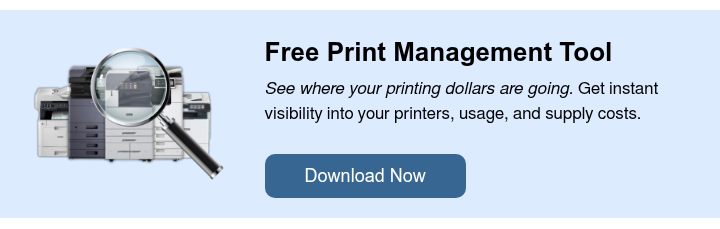If you’re running a large business, chances are your copier and printer fleet feels a little more like a chaotic traffic jam than a well-orchestrated system. You might have multiple devices across multiple floors or even multiple states, which means IT is constantly fielding supply requests, service calls, and error messages. And let’s be honest, nobody wants their CIO spending Monday morning hunting down why “Printer 12B” is flashing a cryptic error code again.
As a print vendor, we’ve been helping organizations of all sizes tame their printer fleets for over 35 years. As an authorized Xerox partner, we specialize in making large fleets run smoothly, securely, and cost-effectively.
In this guide, we’ll walk through practical steps you can take to optimize your printer fleet—whether that means trimming excess devices, streamlining supplies, or tightening up security.
Table of Contents
- What Counts as a "Large" Fleet?
- Step 1: Map Out What You Have
- Step 2: Standardize Where You Can
- Step 3: Place Devices Strategically
- Step 4: Avoid Common Fleet Mistakes
- Step 5: Tighten Up Security
- Step 6: Measure and Adjust
- Next Steps
What Counts as a “Large” Fleet?
In general, once you’re managing more than 15 devices, you’ve crossed into fleet territory. But for many larger businesses, “fleet” doesn’t just mean volume; it also means complexity.
An organization can have devices scattered across multiple floors, buildings, or even states. Different departments may also rely on different brands and models, creating a patchwork of devices that’s hard to track, harder to secure, and nearly impossible to manage efficiently without the right tools.
Step 1: Map Out What You Have
Before you can optimize, you need a clear picture of your current setup:
- How many devices do you have?
- Where are they located?
- Who uses them, and for what types of jobs?
- Are they networked, or standalone?
Many businesses are surprised by the results. A simple device audit often reveals machines tucked in corners that nobody uses. Worse, devices that are quietly driving up costs because employees default to them for the wrong jobs.
This is where a tool like our free print management app can help. It automatically discovers your printers, shows you supply levels like toner in real time, and flags machines that are offline or throwing error codes. Instead of guessing how your fleet is performing, you’ll actually see it all in one place.
Step 2: Standardize Where You Can
Here’s a stat worth noting: organizations with standardized fleets are less likely to report data losses(59%) than those with mixed fleets (70%) according to Quocirca’s 2024 Print Security Landscape.
Why? Because maintaining consistent security across mixed brands is a nightmare. Each brand has its own firmware, drivers, monitoring tools, and quirks. Standardizing your fleet reduces risk and simplifies life for IT. And, with Microsoft’s shift to Windows Protected Print impacting the future of print, it’s more important than ever.
That said, not every business can flip a switch and standardize overnight. If you can’t, third-party print management software can help enforce policies and monitor usage across multiple brands. But if you are in a position to gradually consolidate, the payoff is worth it.
Related read: 6 Reasons Why Your Copier/Printer Technology Should Be the Same Brand
Step 3: Place Devices Strategically
Where your printers sit matters more than you think. If your best workhorse is tucked away in the executive wing, while your records department prints thousands of pages on a smaller desktop unit, you’re wasting both time and money.
As a rule of thumb:
- High-volume departments usually benefit from enterprise-level multifunction printers (MFPs) designed for heavy workloads. For example, devices in the AltaLink C8200/B8200 series.
- Smaller teams or specialized needs are often better served by compact, reliable printers that can handle everyday tasks efficiently, like the VersaLink C415.
- Shared spaces tend to work best with centralized MFPs that multiple teams can access easily.
Step 4: Avoid Common Fleet Mistakes
We’ve seen some costly missteps in large organizations. Here are a few to watch out for:
- Printing large files on small devices. Smaller printers have higher costs per page than larger MFPs designed for volume.
- Defaulting to color. Even at a low click rate, color still costs more. Black-and-white should be the default for most jobs.
- Sending jobs to the wrong printer. Print management software with “follow-me” printing ensures jobs are released only where they’re needed.
- Underusing advanced features. Most MFP can be more than just a printer. It can also scan, fax, and connect to cloud platforms. Not tapping into those apps is like driving a sports car in first gear.
Step 5: Tighten Up Security
Every connected printer is a potential entry point for cyber threats. Large businesses with sprawling fleets are especially vulnerable. Some quick wins include:
- Ensuring firmware updates are applied consistently.
- Retiring older or non-networked printers.
- Using secure print release to reduce unauthorized access.
- Consolidating vendors to limit the number of outside parties with access to your devices.
Here’s where tools like Xerox Workplace Cloud Fleet Management shine. From a single cloud dashboard, IT can push firmware updates, apply consistent policies, and monitor usage across multiple sites. For hybrid or multi-location businesses, that level of oversight is invaluable.
Step 6: Measure and Adjust
Optimizing your fleet isn’t a one-and-done project. As your business grows, your needs will change. Regularly review:
- Usage by department
- Supply costs
- Downtime or service calls
This ongoing evaluation helps you adapt to change. Whether that means adding more devices, removing underused ones, or introducing automation to handle routine tasks.
Ready to Optimize Your Copier/Printer Fleet? Here’s What to Do Next
If you’re serious about getting your printer fleet under control, the first step is visibility. That’s why we recommend downloading our free print management tool. It’ll give you a real-time look at all your devices, supply levels, and performance.
Once you’ve got that snapshot, the next logical step is exploring whether a Managed Print Service (like our eValet) or a cloud-based solution like Xerox Workplace Cloud Fleet Management makes sense for your organization. Both options free up your IT team, improve security, and make your print environment easier to manage.