
The popularity and affordability of Chromebook laptops by Google has made this device a competitor in the computer industry. While this device has proven useful for the demographic of high school students and college undergrads; Chromebooks aren’t as useful in a business environment.
With Chromebook’s tantalizing price point and basic functionalities, the question becomes why isn’t a Chromebook right for your business needs?
However, if you already own a Chromebook you might already be asking the question that this article will address, why is your Chromebook not printing or working correctly with your multifunction printing equipment?
The short answer to both questions is because Google’s Chromebook doesn’t integrate well amongst major brands of printing products.
Problems With Printing From a Chromebook
A common misconception is that Chromebooks operate exactly like the Chrome browsers used on other computer brands. Unfortunately, this is not true.
The tricky thing about a Chromebook is, the installation of the printer provides you with a print dialog box that does not allow you to use all the features that you paid for when purchasing your office copier/printer.
The Google print interface is simple to use, like most Google products, at the expense of advanced features that print drivers produced by the manufacturer offer. These missing features are often business necessities.
Some features that the Google print interface lacks are:
Secure printing options
Hole punch
The ability to print to specific trays
Easy envelope printing capabilities
When tested, printing from a Chromebook to a Xerox Altalink C8070, the Google print interface offers the option to print on an envelope, but when selected this feature does not work. The Chromebook driver does not communicate correctly with the copier; therefore, it prints on a letter-sized piece of paper. Because you can’t select a specific tray using the Chromebook print driver, you can’t select the specific print media where it’s located.
The missing features above are capabilities that come standard with drivers produced by the machine manufacturer. Below is an explanation (with pictures) of what can be seen through the interface.
Printing from Other Operating Systems
For this example, we tested printing from a Microsoft operating system to a Xerox Altalink C8070.
By using the shortcut (CTRL+SHIFT, P), the printing box will pop up (printing box image). Choose the preference button for another pop-up box that displays the many different printing choices available through the Xerox driver (Xerox driver image).
Printing Box

Xerox Driver
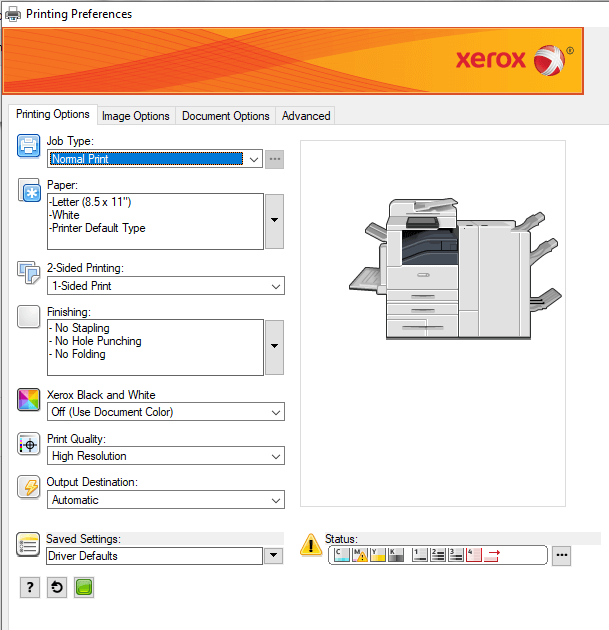
The Xerox driver offers advanced features like stapling, hole punching, folding capabilities, two-sided printing, and more. Print authentication is another popular feature that can be found in the Xerox driver whenever accessed through the Chrome browser. Most major brands of printing products will come standard with these features as well.
Once you take into consideration the features you miss out on, it becomes easy to pinpoint who would not be a good fit for Chromebooks.
Who Is Not a Good Fit for Chromebooks?
While the affordability of this laptop may be appealing, there are several businesses and individuals that will not benefit from a Chromebook. Below explains who would not be a good fit for this laptop:
Customers of a Major Printer Brand
Consumers that have paid for the features of a multifunction printer from a major printer brand will not be able to maximize the benefits of that machine with a Chromebook.
Any business with the need to secure documents by implementing print authentication will not have this capability when printing from a Chromebook, leaving the customer unable to utilize the desired security service that will help enhance document security.
Employees Sharing a Workgroup Printer
Those in an office environment will likely need features, such as hole punch and envelopes. Once again, the lack of print authentication will hinder office productivity and the safety of documents and data.
Additionally, Google cloud printing is no longer supported. This takes away a feature most businesses need for a flexible work environment. Chromebook now supports the IPP or IPPS printing protocol.
Creatives
Chromebooks are not great for creatives or design/editing business needs. Adobe released creative apps that are compatible with Chromebooks, such as Illustrator Draw or Photoshop Sketch. However, they pale in comparison to the full version of these Adobe applications available to buy and install. According to Adobe, these applications are “best used as a supplement to Adobe Creative Cloud, not a replacement.”
Businesses, and those who need creative tools, will not only suffer from the lack of printing features and design tools, but they will also run out of space. Chromebook’s limited storage and cloud offerings could leave businesses without a proper place to store documents and files.
Who Would Benefit From a Chromebook?
Chromebooks may not be a good fit for everyone, but they certainly are for a few others. Below are the three types of individuals or situations that a Chromebook may be suitable for.
Students
Students who need a laptop for basic functions such as printing and email at an affordable price would be a perfect fit for a Chromebook.
Home Use
For individuals that want a home printer for occasional printing and an affordable laptop that allows for basic features, a Chromebook would get the job done. This may also be a good computer for your kids.
Small Home-Based Businesses
Chromebooks could serve some small home-based businesses. If the business has little to no employees and doesn’t need design tools or advanced printing capabilities, this may be the laptop for you.
Related reading: Best printers for home use.
To Chromebook or Not to Chromebook
After reading this blog, we hope you have a better understanding of whether Chromebooks are a good fit for you and your business needs. If you're searching for a personal laptop for home use, they may be a good fit. However, if you're looking for a laptop for the business environment, Chromebooks likely won’t be a good fit for your company.
If you own Xerox or other major brands of copiers/printers, we encourage you to resist the compelling low cost of the Chromebook computers. You invested your money in a high-quality multi-function machine and will likely be disappointed with the printing outcome.
For other printing or office equipment questions, check out our learning center. We provide answers to commonly asked questions, such as how much does a copier cost and how to recycle used toner cartridges and other supplies.
