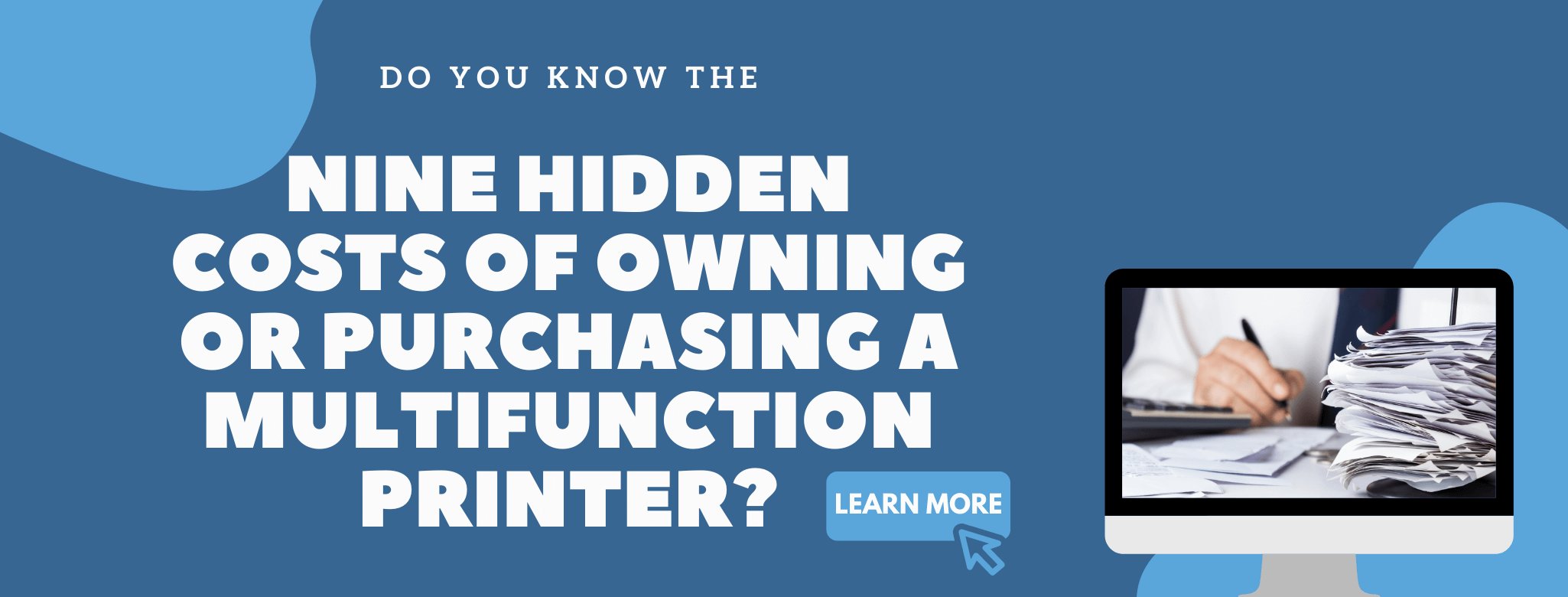Wanting to save money is one thing that a lot of us have in common. If you’ve noticed that your company has been spending quite a bit on color impressions, and you’re looking through the different methods available to you for tracking and controlling your color usage, then Xerox Color Tracking and Y-Soft SafeQ Print Management are probably some features you’ll be interested in.
Here we’ll break down the key features of each one, list the pros and cons, and help you decide which might be better suited for your company’s needs.
Xerox Color Tracking
Xerox Color Tracking is one part of a standard feature referred to as Xerox Standard Accounting, that is automatically included when purchasing a Xerox device. It offers several ways for users to track or limit the use of color on their Xerox machines.
Pros
Xerox Color Tracking allows only those who have a specific account or code to be able to print and/or copy color impressions.
It helps to control printing and copying costs (since color impressions are more expensive than black and white).
Xerox Color Tracking also keeps end users mindful that printing color is a premium over black and white, and suggests methods towards being selective on what is necessary to be printed in color.
Cons
The main downside to Xerox Color Tracking is that it must be implemented on each machine individually, and cannot be activated for an entire fleet at once.
Y-Soft Print Management
Y-Soft’s Print Management product SafeQ is a product that manages your entire print fleet and allows control from one central dashboard. There are several versions of SafeQ that are provided by Y-Soft:
1. The first is Y-Soft’s SafeQ software installed on a server on your network.
2. For smaller installations, there is a choice of a pre-installed appliance that can function as the SafeQ server housed on-premise.
3. A cloud version that is growing quickly in popularity, this version is installed and constantly maintained by Y-Soft, so the current version of SafeQ will always be utilized.
Pros
SafeQ’s device-dependent accounting system allows users to track printing activity including the exact number of prints, scans, faxes, or copies that their company is producing. This way customers can see which departments and/or users of their company are printing the most, and even set limits to control printing costs.
SafeQ can be controlled from a single dashboard, as opposed to managing each machine individually. This makes IT support staff’s lives significantly easier, especially for fleets with larger quantities to manage.
Cons
The main downside to Y-Soft SafeQ Print Management Suite is that it doesn’t come standard with the purchase of a Xerox device, and must be purchased separately.
Main Differences
The biggest things to remember when comparing the two is that Y-Soft’s SafeQ can manage multiple machines from one center console, and that Xerox Color Tracking requires multiple setups on multiple machines. Xerox Color Tracking also comes standard with Xerox Standard Accounting, while SafeQ is an additional purchase. Besides this, they both have the capability to track and control the use of color printing/copying.
When Should You Use Which One?
If you have a large fleet of machines or a limited IT staff, SafeQ will be the most useful for your needs, since you can rely on one form of automation rather than accessing each machine individually.
If you only have a few machines, and can’t justify spending the extra money, then Xerox Color Tracking will perform perfectly well for your company.
Related Reading: 3 Reasons You May Be Overpaying for Printing
What’s Next?
Now that you’ve learned the main differences between the different ways to track and control color usage, it’s important to take a look at your copier/printer fleet and decide which method corresponds best with your needs. As always, our staff is here to assist you with any decisions you might be unsure of, and if you’re still looking for more information, our Learning Center has a multitude of resources available at your disposal.