
Pop quiz: What does ppm mean? What’s a printer’s duty cycle? Can you tell the difference between A3 and A4 paper?
If you can answer even one of those questions, you’re already ahead of many when it comes to basic printer knowledge.
Understanding printer terms is helpful, especially when you’re on the hunt for a new machine. You could easily fill a textbook with all the printer jargon out there, and knowing terms like these will make your search smoother.
As a locally managed print vendor for nearly 40 years, we’ve encountered countless confused customers. It’s clear that a “Printing Encyclopedia" is needed!
Getting familiar with basic terms during your research will make you more knowledgeable and prepared to tackle questions about what you need
Learning common printer lingo not only helps you research better, but it can also save you from making expensive mistakes due to misunderstandings.
With that goal in mind, we’ve put together a list of 56 of the most common terms we’ve been asked about in the industry to help you on your printer exploration journey.
Check out our blog on 5 Interesting Facts About Copiers and Printers. It’s packed with valuable info to help you on your journey to find the perfect printer.
The 56 Printer Terms You Need to Know
Here are definitions for 56 printer terms that would be helpful for you to know as you work to better your knowledge of the printing industry:
1. A3 vs. A4 Paper – A3 paper refers to 11 x 17 inches (tabloid) and A4 paper refers to 8.5 x 11 inches (letter). Learn about the differences between A3 and A4 printers here.
2. Apps – Apps are downloadable software you can include on your device to enhance business processes and increase productive workflow. Are printer apps right for you? Read our blog on the Pros and Cons of Apps for Your Printer to learn more.
3. CEIG (Customer Expectation and Installation Guide) – A document vendors give to the customer outlining important technical specifications about the printer they purchased.
4. CMYK – Stands for cyan, magenta, yellow and key (or black), and is the color model used in color printing.
5. Collate – Collating in printing involves grouping multi-page documents in a specific order or sequence. Each set of related documents is printed and grouped together before the next set starts.
6. Color Tracking – The process of tracking color prints with the goal of cutting and regulating costs.
7. Cost Per Copy (CPC) - The amount charged for each printed or copied image produced from the printer or MFP.
8. CRIF (Customer Requirements Input Form) – A form commonly filled out by a customer before installation and delivery of a machine that lets the vendor know about the customer’s desired printer features and network information.
Check out our blog on 5 Tips to Filling Out Your CRIF Form to learn more.
9. CRU (Customer Replaceable Unit) – Parts on a printer that can be easily installed or replaced by the customer.
10. Desktop vs. Standalone– Desktop printers are small enough to fit on a desk or table, while standalone printers are bigger machines that stand on their own either on extra trays or its own stand.
Example of a desktop printer:

Example of a standalone printer:

11. DNS (Domain Name System) – A system that maps host names to IP addresses.
12. Document Feeder (ADF) - Accessory mounted on the top of a copier to automatically feed documents across the scanner to capture images for copying or transferring images to digital format for archiving.
13. Domain Name – The unique network address of a printer.
14. DPI (Dots Per Inch) – A common term used to describe print resolution; DPI refers to the number of printed dots within one inch of an image printed by a printer.
15. Drum - A copier/printer supply item that houses a round cylinder resembling a “drum,” coated in a photoconductive material to assist in the printing process.
Example of a printer drum:

16. Duty cycle - The maximum print volume a machine can produce in a month.
17. Electrical Requirements – The electrical wiring system requirements for a specific printer to be installed.
18. Embedded Webpage – Embedded webpage allows access to the machine information and settings via a web connection usually an IP or MAC address
19. End of Service - The point when a printer manufacturer—like Xerox—stops providing support for a particular model.
20. Finisher – Print finishers are options such as staple, hole punch and folding that you can have included with your machine that finishes your printed documents.
21. Firmware – The software that is permanently programmed into a printer.
Learn about why you should update your printer’s firmware here.
22. Fleet – A fleet is the total number of printers/copiers you own.
23. FMV (Fair-Market Value) – A price determined by the value of a printer and what it will sell for in an open market.
24. Gateway – A device that sits between different networks or applications with the purpose of converting information from one format to another.
25. High-Capacity Feeder (HCF) – An accessory you can add to your printer that gives you additional paper capacity for your machine.
26. Impression – A term used to describe a copy or a print.
To learn more, check out our blog on 8 Questions Answered About Impressions Included in a Print Contract.
27. Inclusions – The number of black-and-white and color prints you contractually allocate for every month that are included in your base maintenance payment.
28. IP Address – A series of numbers that identifies devices on a network.
29. LAN (Local Area Network) – A series of computers combined to form a network in a restricted location.
30. Legal Paper – Paper size measuring 8.5 x 14 inches.
Learn more about paper sizes with our in-depth paper size guide.
31. Maintenance Kit – A printer maintenance kit includes long-life supply items, such as a fuser, transfer roller or paper pickup rollers.
Example of a maintenance kit:
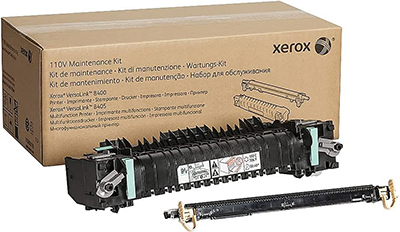
32. Meter Read – An internal mechanism in a printer that counts how many pages have been printed/copied.
33. Mono vs. Color - Mono means Monochrome and is black-and-white; color refers to a machine that prints or copies in color; most machines will still scan in color.
34. MPS – Managed print services, sometimes called printer management, are services that print providers can offer to optimize a fleet of printers, cut costs and enhance office workflow and document processes.
35. Multifunction Printer (MFP) – Piece of equipment that can accomplish multiple functions, such as printing, copying, faxing, scanning, and cloud features.
36. Network Administrator – An IT professional who oversees an organization’s network of computing devices.
37. Network Drop – A connection point in a network; typically wall outlets with an Ethernet jack that a printer can be plugged into.
38. OEM – Stands for Original Equipment Manufacturer. A company that makes products & equipment that are used by other companies in their final products.
- Ex: OEM Toner.
39. Operating System (OS) – Software that supports the basic functions of a computer.
40. Overages – Going over the number of monthly prints that are included in your base monthly maintenance payment in your contract, which results in paying a set rate per impression made.
41. Pages Per Minute (ppm) - Also referred to as print speed, ppm is the number of printed images a printer or MFP can produce in one minute.
42. Paper Jam - Occurs when a piece of paper can’t successfully travel from the printer’s paper input tray to the output area.
43. Port Number – A printer hardware’s destination port that can be found under the printer’s property information.
44. PostScript – Developed by Adobe in 1985, PostScript is a programming language that describes the appearance of a printed page and has become an industry standard for printing.
45. Print Driver - A program loaded on a computer to send information to a printer in a format that the printer can accept and understand to convert it to a printed image.
46. Printer Pooling - Printer pooling is when multiple printers are linked to share the number of print impressions included in your service contract.
47. Print Queue – A queue that holds each job until the printer is ready to process it, ensuring that the documents come out in the right order.
48. Print Speed - Refers to the rate at which a printer can produce a single page or document. This speed is usually measured in pages per minute (PPM) or images per minute (IPM).
49. Printer Stand - Accessory the MFP or printer will sit on; possibly with additional trays to allow extra paper capacity
50. Production Printer – Production printers are high-volume, large machines built for in-plant print shops or offices that make specialty prints such as booklets, pamphlets or calendars.
Example of a production printer:

51. Purchase Option – The ability to purchase a printer after your lease expires.
52. Recommended Monthly Print Volume - The number of prints or copies you can safely make on a printer in a month.
53. Server – A computer program that provides a service to another computer program and its user.
54. SMPT (Simple Mail Transfer Protocol) – A communication protocol for email transmission.
55. SMTP IP Address – The address of the SMPT server.
56. Space Envelope – The amount of space required to accommodate a printer in the workplace.
57. SSD (Solid State Drive) – SSD works with your system’s memory and processor to access data that temporarily stores for print, scan, email, fax, and certain copy operations and, unless specifically stored for future reuse by the user, releases this temporary data at the completion of the operation.
58. Subnet Mask – A 32-bit number that is used to divide an IP address into two parts.
59. Tabloid Paper – Paper size measuring 11 x 17 inches.
60. Term – Refers to how long your lease agreement is; usually ranges from 12-to-60 months.
61. Usage – The number of times you print or copy a document.
62. User Interface – A device’s user interface, usually a touchscreen, is the point of human-computer interaction and communication for your printer.
63. White paper – Informational document that includes facts and data on a particular topic.
64. Whitelisting/Allowlisting – A mechanism that lists the people or entities who are permitted to use the printer.
Need More Resources for Your Printer Research?
Did you ever think you'd learn so much about printers?
Some of this info might seem pointless, but knowing the basic terms you’ll encounter while researching printers can really help make your office equipment buying experience smoother.
One of the key things we’ve found as a print vendor is that being informed is crucial. A small mistake in your research can lead to choosing the wrong printer. By taking time to educate yourself, you can dodge this hiccup.
Don't forget to visit our Learning Center for more helpful guides and articles!
Feeling more confident about printer terminology? Take the next step and explore our comprehensive guide to choosing the perfect printer for your needs. Click the link below to download!
