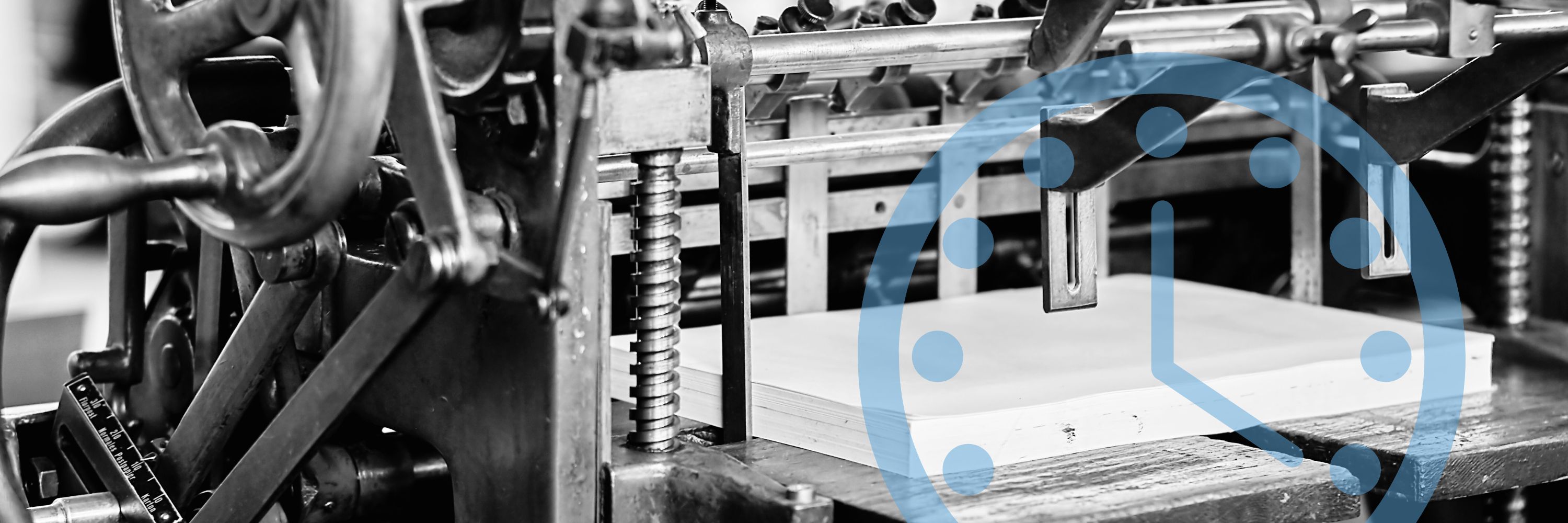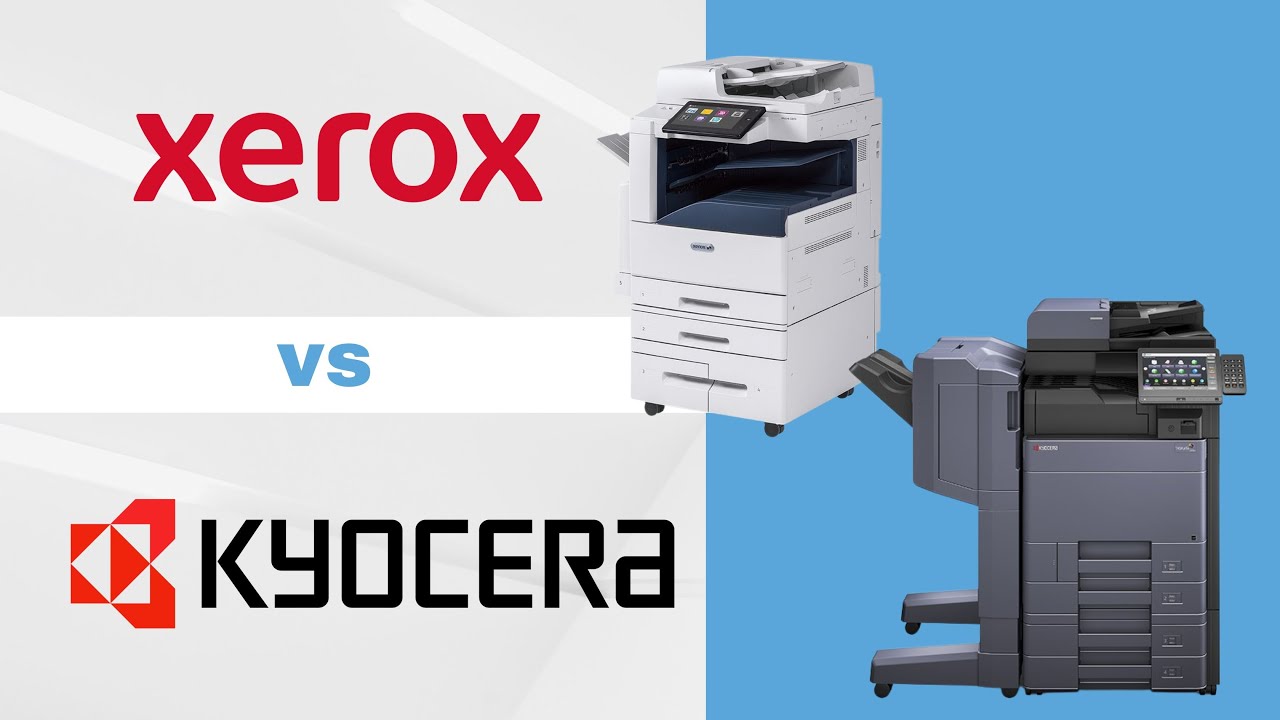5 Best Printers When Buying on a Budget (2024)

When it comes to making a purchase, whether it's a big or small ticket item, saving money is always a top priority. This rings especially true for business-related purchases, such as getting a new printer. No one wants to overspend on a machine that simply prints and copies documents.
In this article, we'll be discussing budget-friendly printer options. With nearly 40 years of experience in the printer/copier industry and as a Xerox Platinum Solutions Partner, we're well-versed in the various types of machines available.
We will be highlighting five top printers from leading brands, providing their specifications and a detailed description of what each machine has to offer. By the end, you'll have a clear picture of which printer suits your needs best, even if you're on a tight budget.