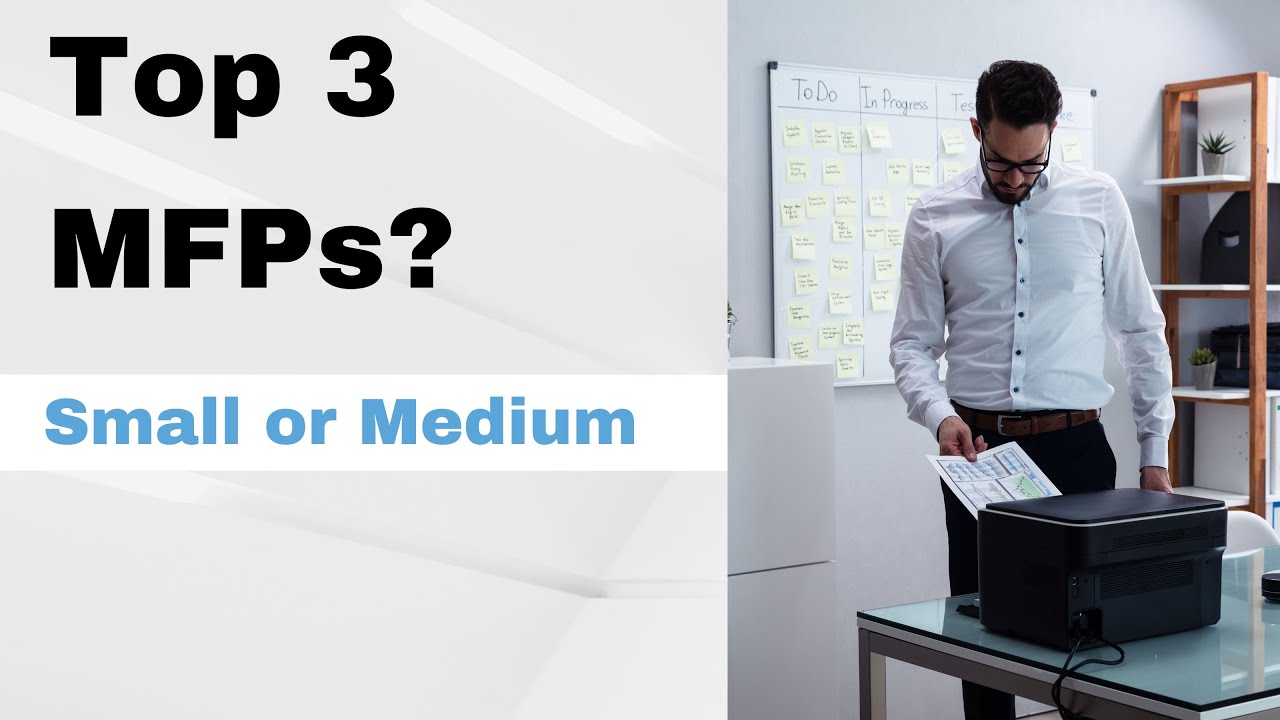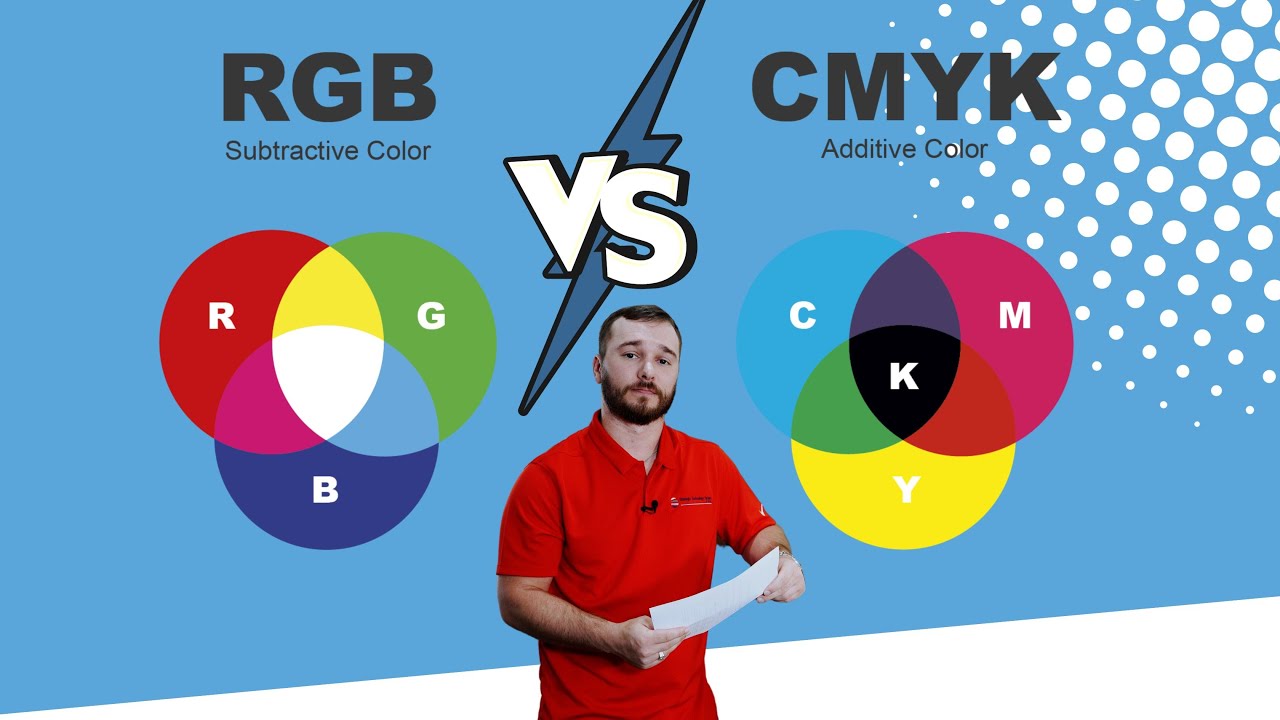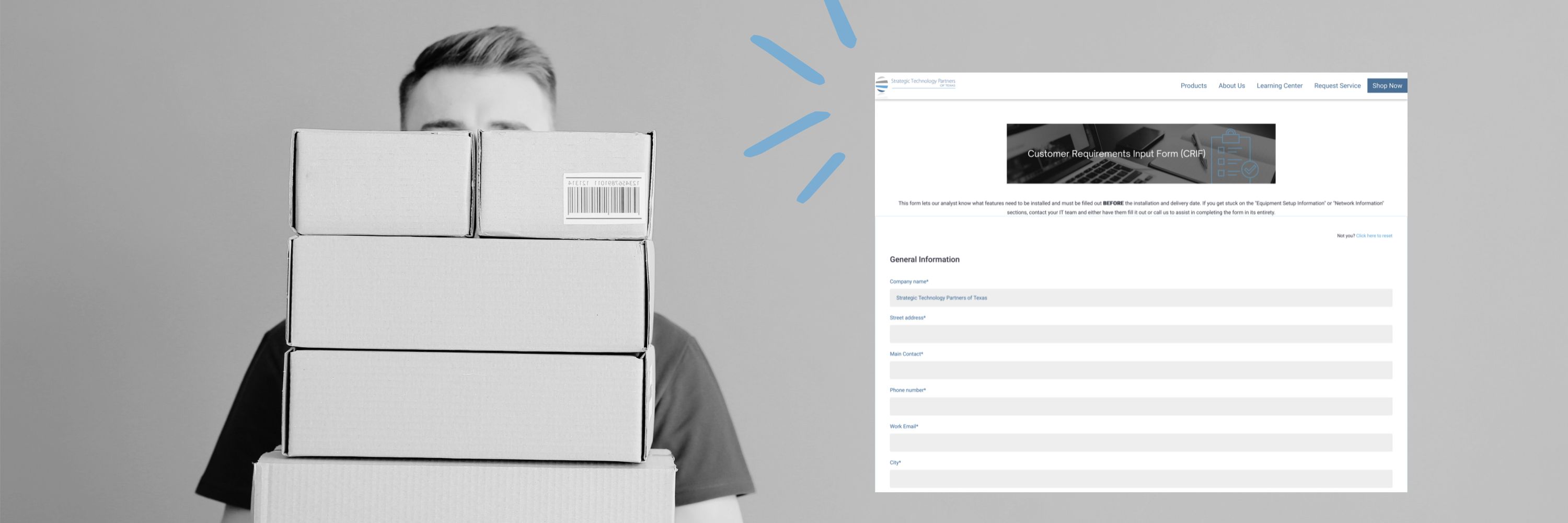5 Best Portable Scanners (2024)
As the world continues to go digital, it is vital for businesses to innovate. Falling behind in the digital age means risking obsolescence. In today's work environment, portability and convenience are key, especially for businesses, schools, and offices that need to be travel-friendly. Plus, with the rise of remote and hybrid work environments, its useful to have digital technology that you can use at home and work.
Portable scanners are a convenient solution for professionals on the go. Their compact size means you can carry them around anywhere, allowing you to stay efficient and productive no matter where you are.