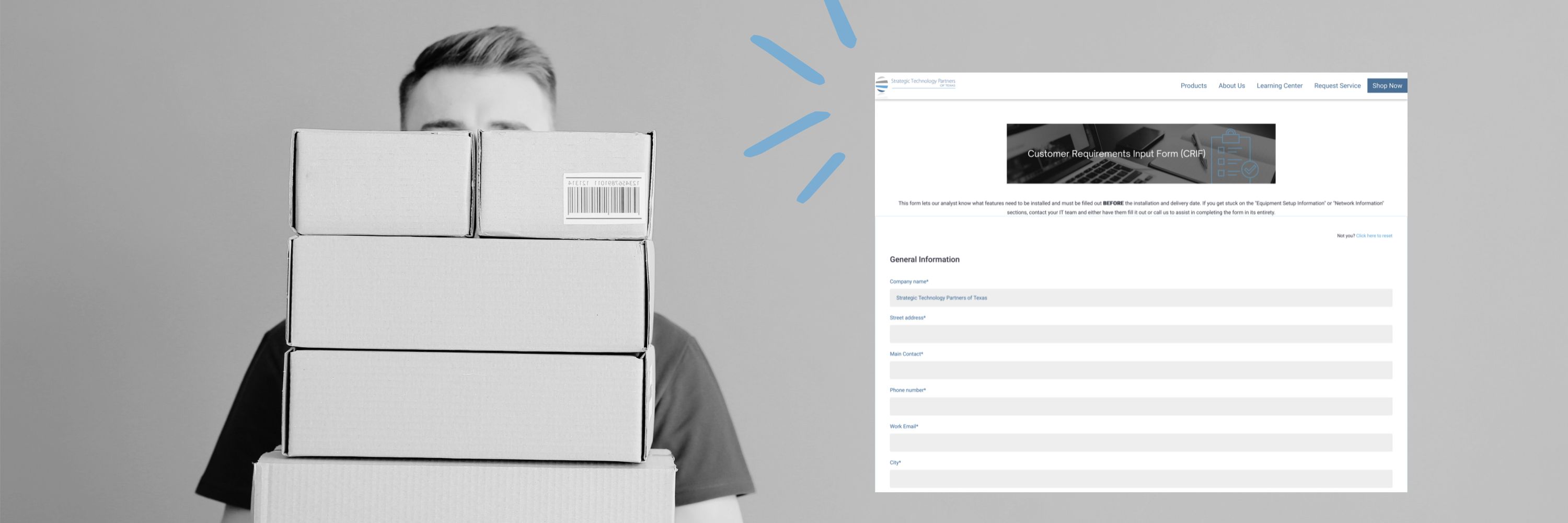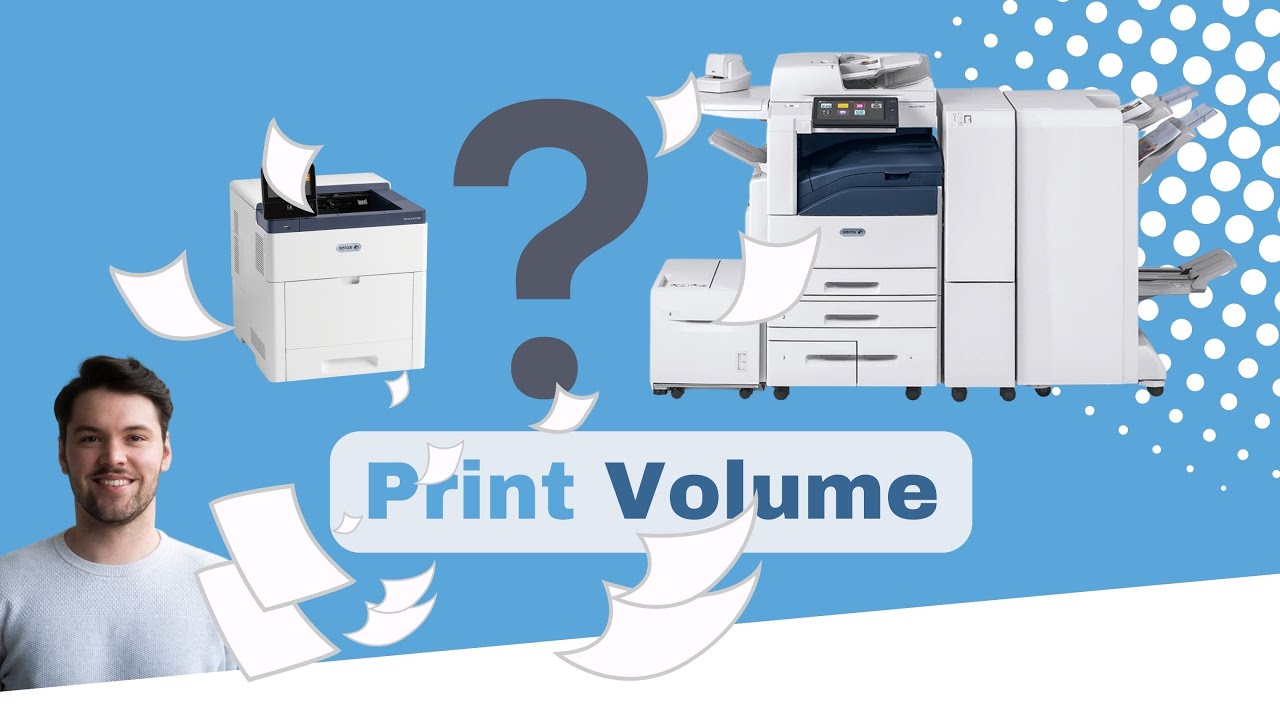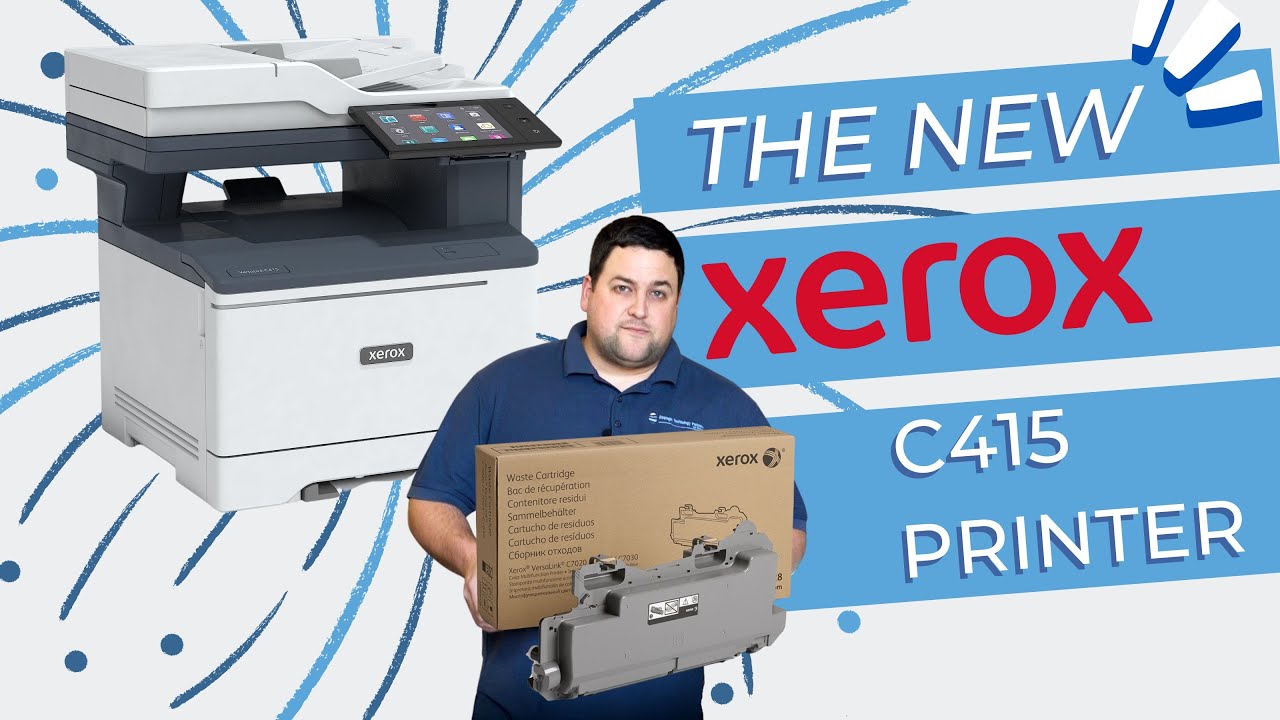Mastering Transfer Belt Assembly Replacement: A Step-by-Step Guide for Your Xerox VersaLink C7020/C7025/C7030
Welcome back to The Printing Workshop! We understand that changing the transfer belt assembly on your Xerox VersaLink C7020/C7025/ C7030 can be a daunting task. That's why we're here to help you every step of the way. In today's tutorial, our technician, Matthew, will provide you with a detailed guide on how to complete the process with ease and confidence. We know that you may have struggled with this task before, but don't worry – we're here to assist you and make it as simple as possible.
By the end of this tutorial, you'll have the knowledge and confidence to do transfer belt assembly replacement on your own.