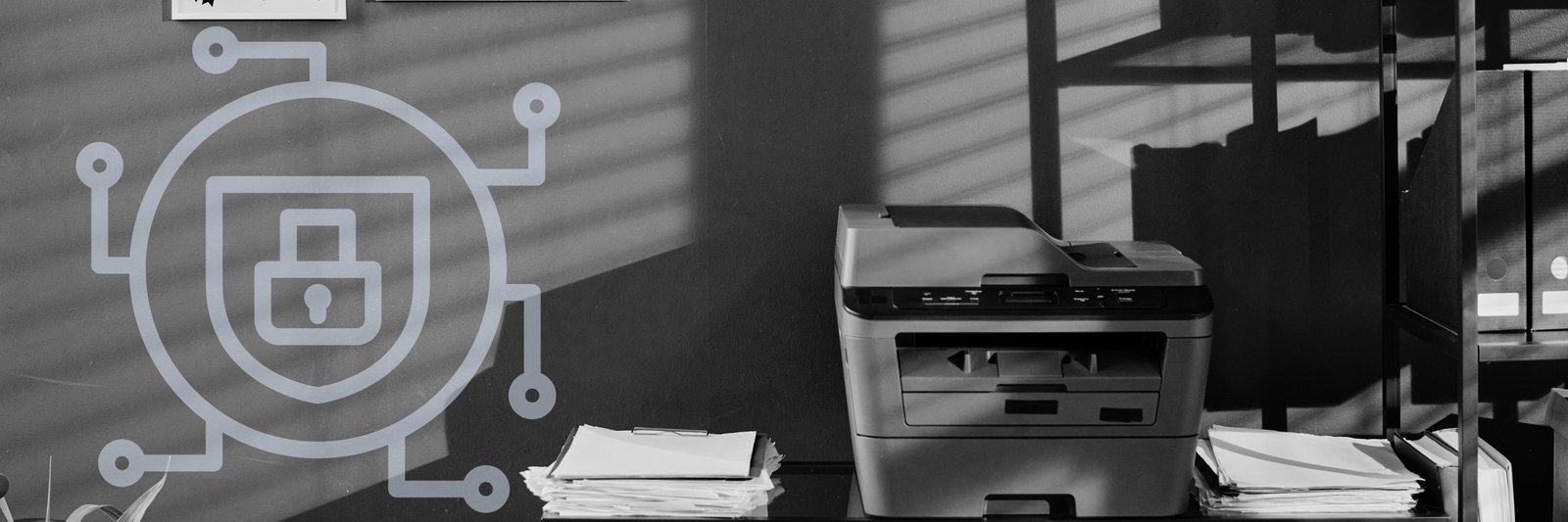5 Signs You Are an Ideal Customer for STPT
Finding the right copier/printer vendor is much like choosing a long-term business partner. You want someone who understands your goals, communicates clearly, and supports you long after the paperwork is signed. A copier contract isn’t something you enter lightly. Depending on your print setup, you may be working with that vendor for years. So, it makes sense to step back and ask a simple but important question:
“Are we actually the right fit for each other?”
At Strategic Technology Partners of Texas (STPT), we value fit just as much as you do. We understand that when expectations, needs, and values align, everything runs more smoothly, from installation to ongoing service.
But when the match is off, even small issues can cause unnecessary frustration and disrupt your entire workflow.