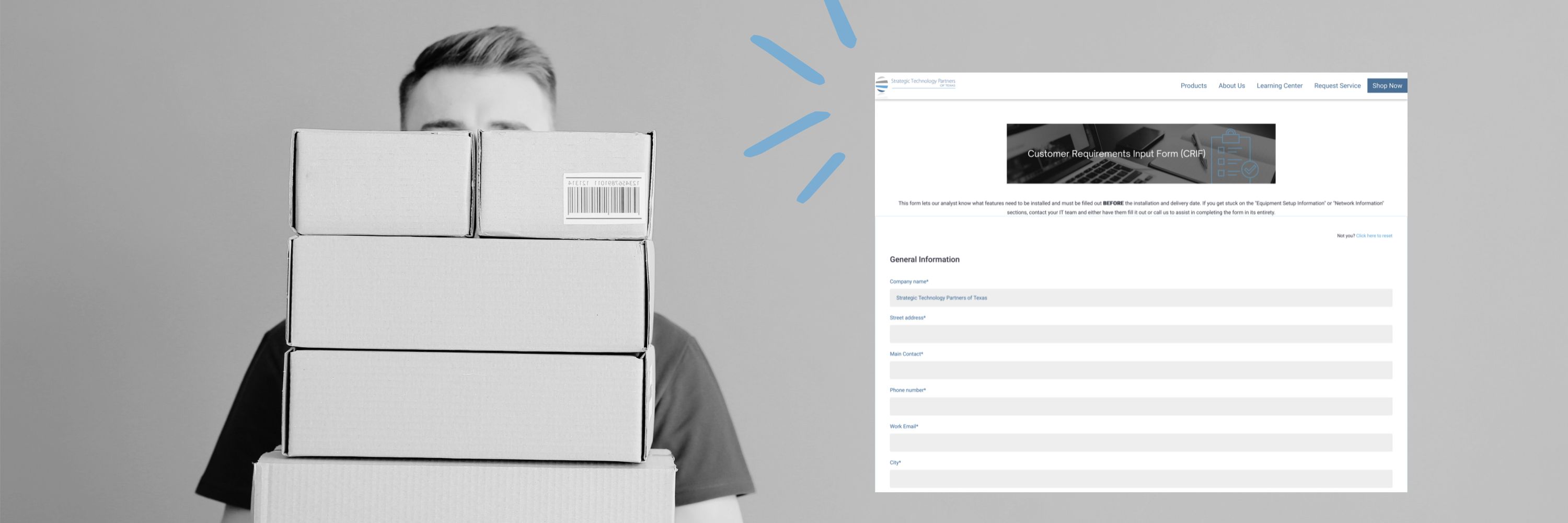Printer Toner vs. Ink: Which One is Right for You?
When it comes to printing, one of the most common sources of confusion is understanding the difference between toner and ink. If you've ever wondered why your office printer uses one over the other or which option might be better for your needs, you’re not alone. Knowing the key differences between toner and ink is crucial, whether you're trying to manage costs, improve print quality, or choose the type of printer best for you.
At Strategic Technology Partners of Texas (STPT), we’ve spent nearly 40 years helping businesses and individuals navigate the maze of printing solutions. Specializing in laser printers, we understand the strengths and weaknesses of both toner and ink. We've seen firsthand how choosing the right printing technology can make or break productivity in an office.