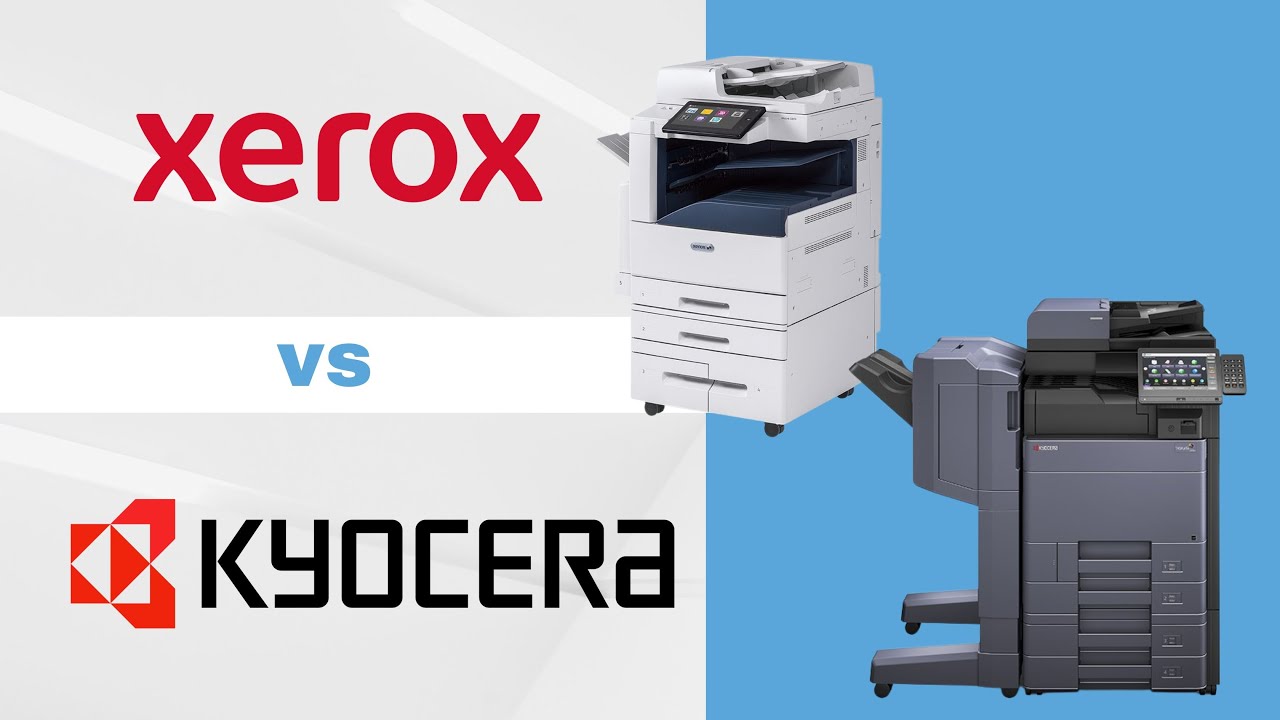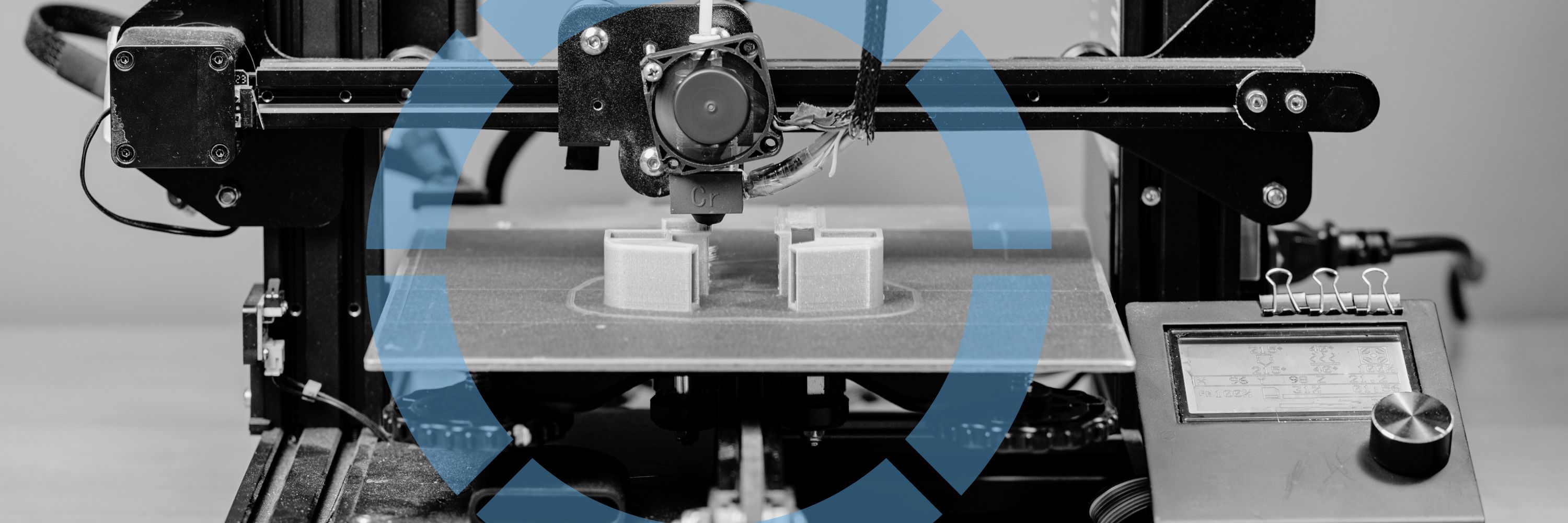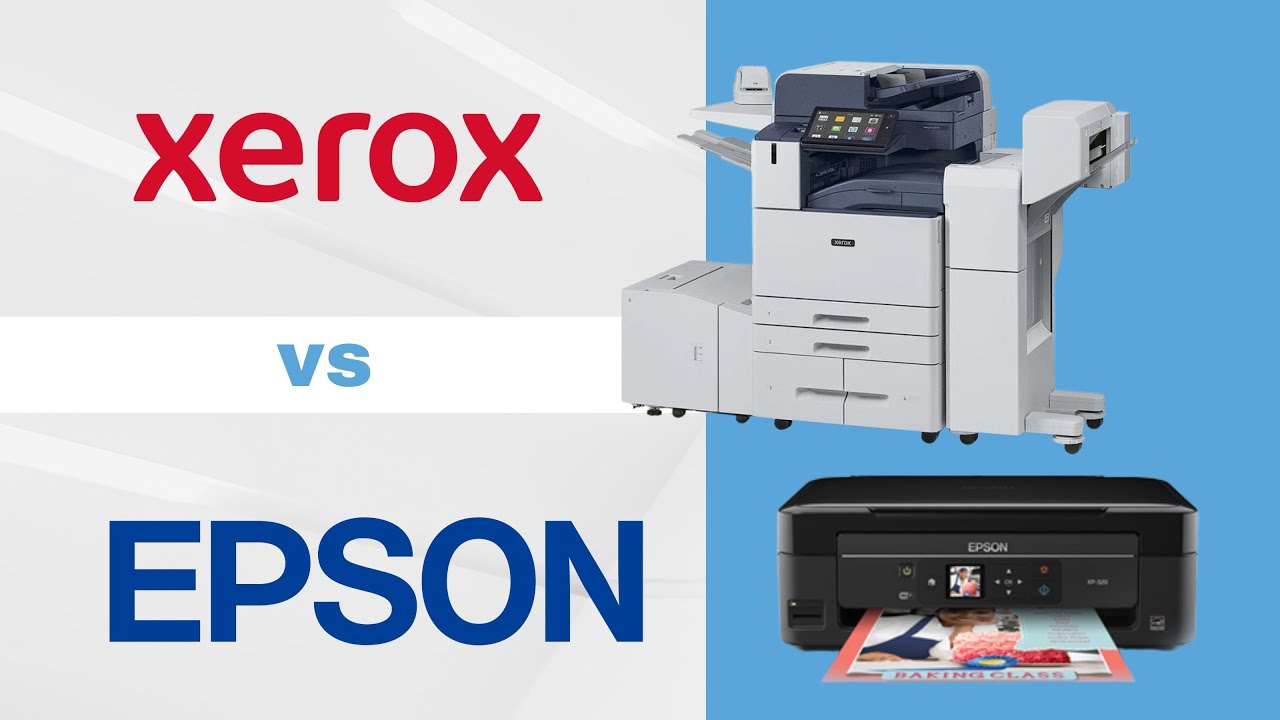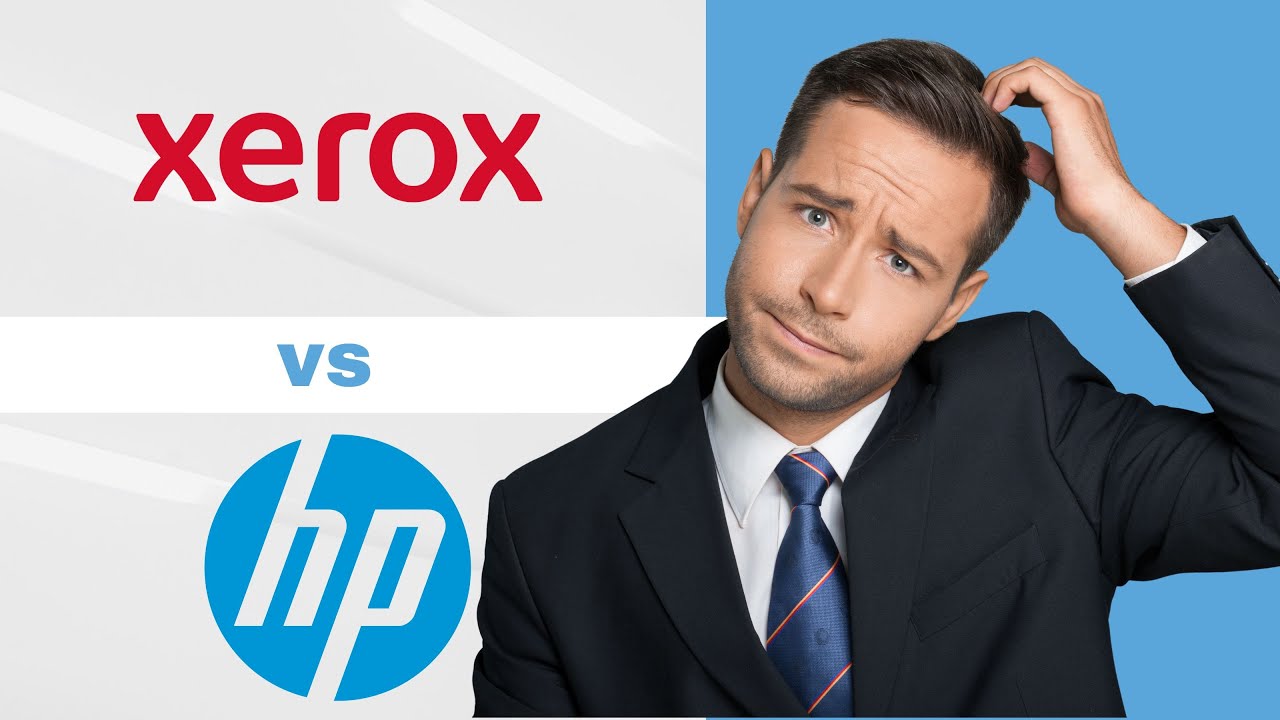Xerox vs. Toshiba: Which Printer Brand Is Best for Me?

Xerox and Toshiba are two of the top printer brands in the printer/copier industry, but how can you decide which one is right for you?
While it may not be obvious at first, there are key differences between these two brands that could make one more appealing to you than the other. It's important to understand these distinctions before making a purchase.
With almost four decades of experience, we have the expertise to thoroughly compare Xerox and Toshiba.
While we specialize in selling Xerox products, we understand that they may not be the best fit for every workplace. Our commitment to honesty and transparency means that our comparison will be unbiased, and we're not afraid to call out the truth, even if it means going against the products we sell.