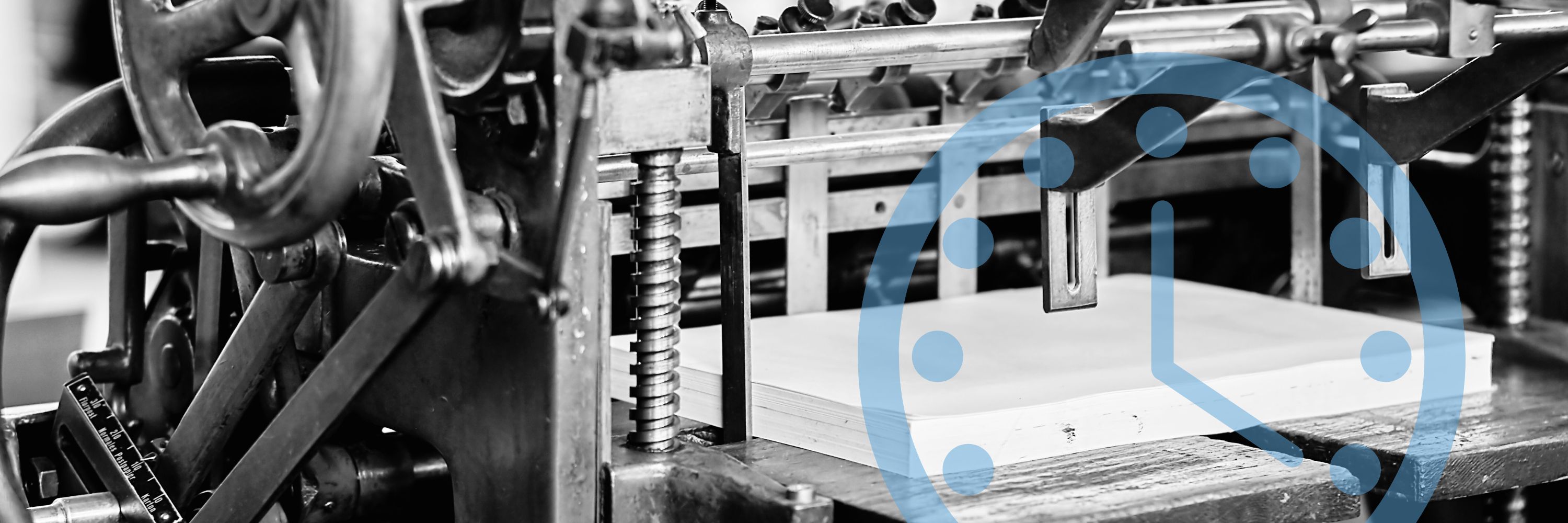Xerox VersaLink or AltaLink Printers: Which Is Right for Me?

When it comes to printers and copiers, each brand offers various product categories.
Take Xerox, for instance; they have several lines in their catalog, including the VersaLink, AltaLink, and PrimeLink machines.
Among these, the VersaLink and AltaLink families are the most prominent, and that’s what we’ll focus on in this blog.
As a proud platinum partner of Xerox, we know their products like the back of our hand. We sell a significant number of both VersaLink and AltaLink machines to a diverse range of workgroups.
This experience has given us in-depth knowledge about these two leading product families, allowing us to thoroughly address the differences between them.
However, this blog isn't just a sales pitch highlighting the perks of VersaLink and AltaLink.