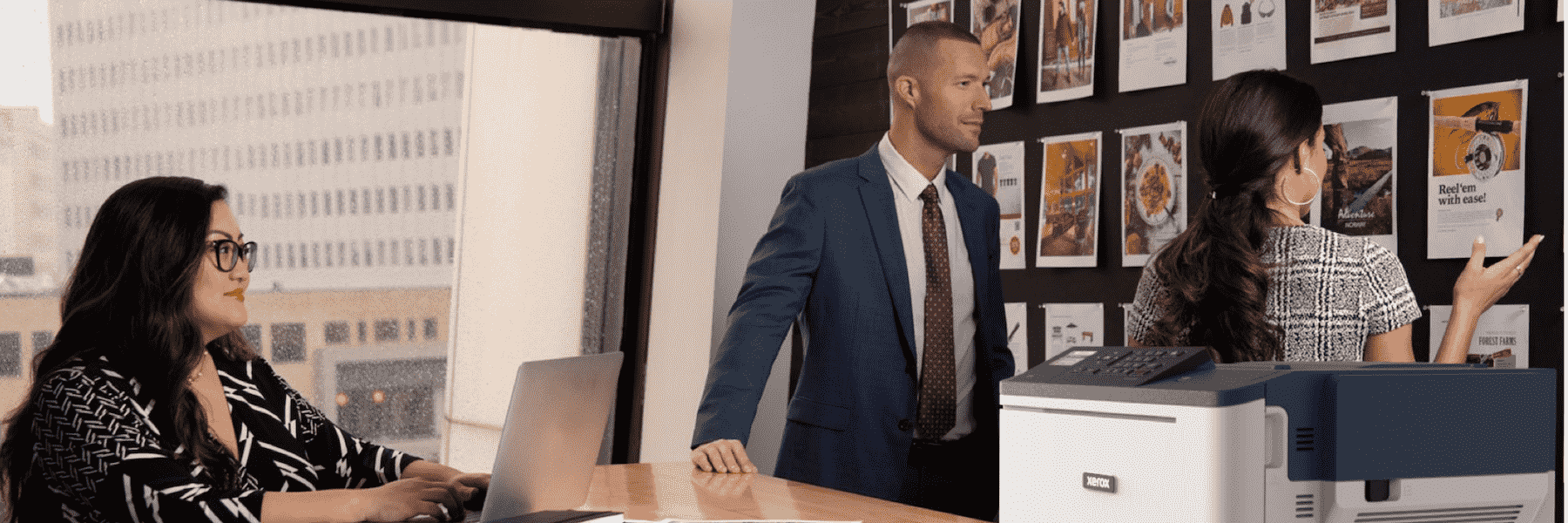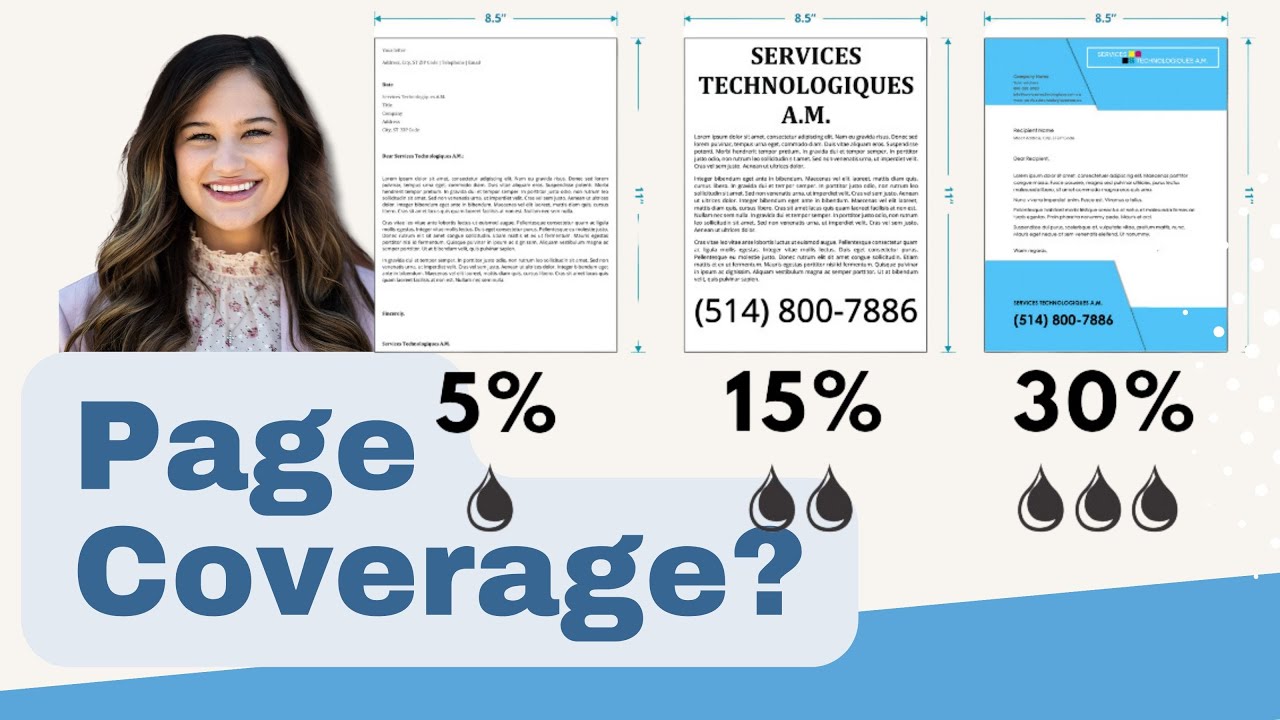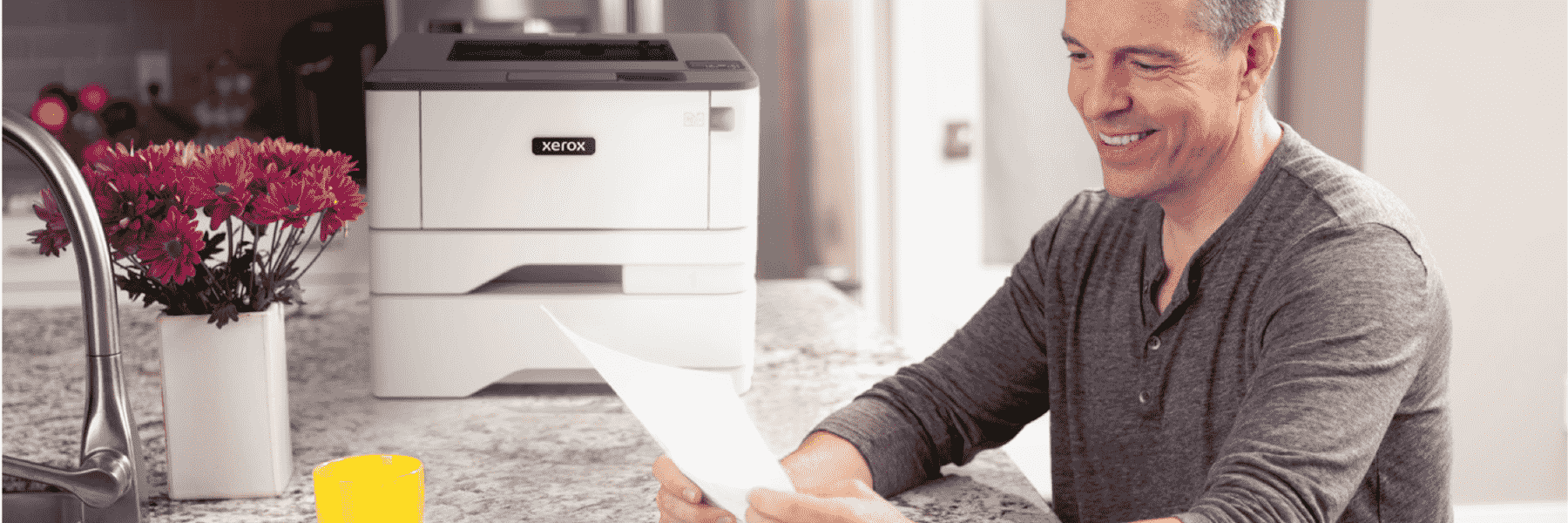Xerox C310 Printer Review: Pros, Cons, Cost
A printer in an office is about as common as a computer, stapler or folder.
They are one of the foundational elements of any traditional work setting, which means, just like your computer, you need to get the right one in place to ensure optimal efficiency.
The Xerox C310, the printer we will be reviewing today, could be a fit for you if you’re a small-to-medium-sized workgroup that needs a machine that can handle a workload of up to 6,000 pages per month.
But you won’t know for sure until you properly educate yourself on everything you need to know about the machine.