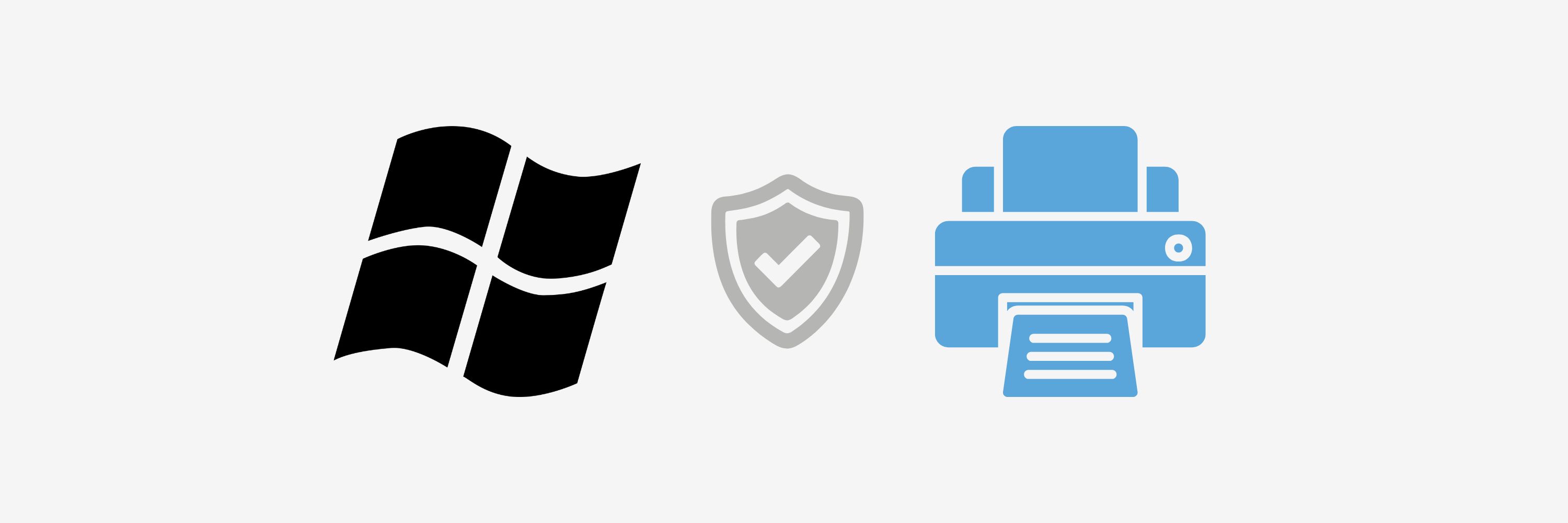Xerox App Gallery Spotlight – Share Patient Information App
Managing patient records in healthcare can be a real challenge. If you've ever struggled with the boring tasks of faxing, scanning, or uploading documents, you know how frustrating it can be. These time-consuming activities not only waste your valuable time but also increase the risk of errors that can compromise patient care.
Introducing the Xerox Share Patient Information app, a useful tool for healthcare providers. This innovative app, made for ConnectKey-enabled Xerox MFPs, lets you share and store patient information safely and easily, thanks to Kno2’s reliable interoperability platform. Picture a day when managing patient records is smooth and efficient; that’s what this app promises!
As long-time partners of Xerox, STPT knows a lot about the Xerox brand and its digital solutions. We want to help you see if this app is a good fit for you and how it can simplify your workflows to work more efficiently.