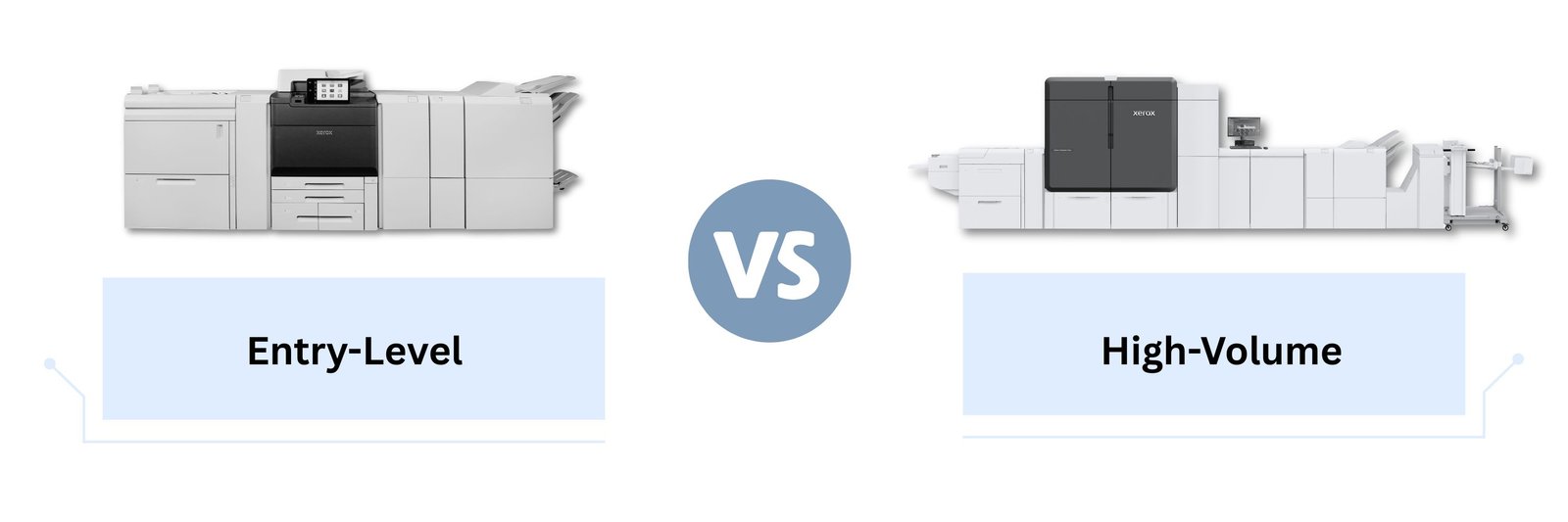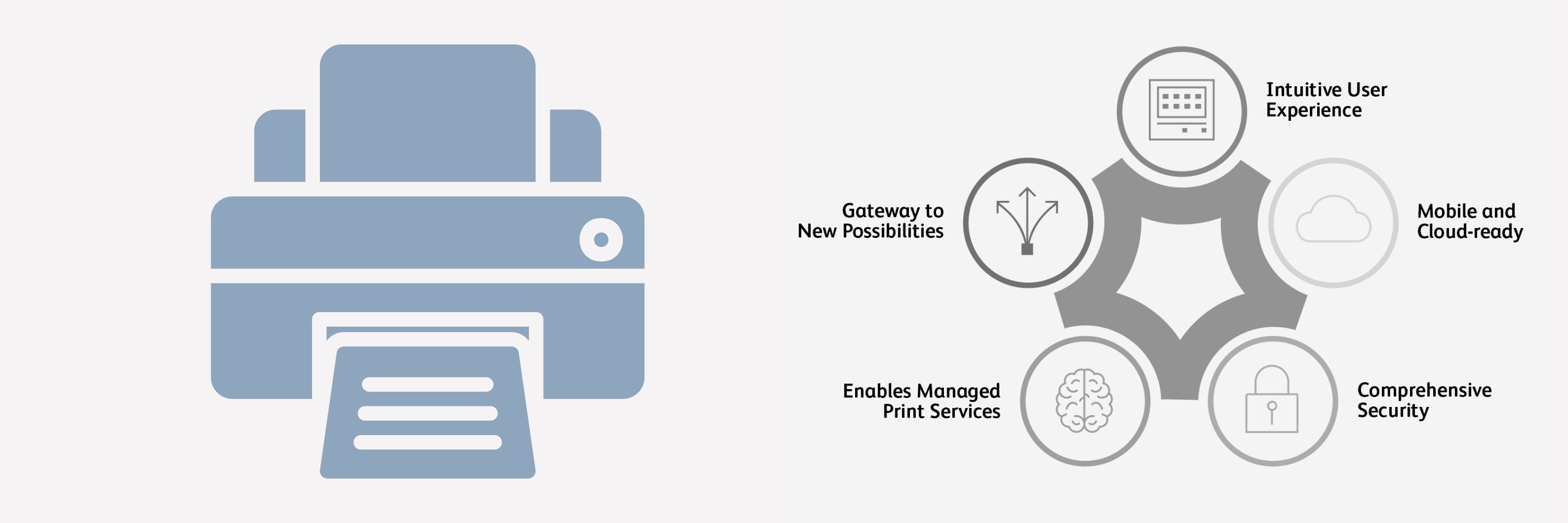5 Steps to Sustainable Printing
If you work in an office, you know how much our world still depends on printers, even in an increasingly digital age. But if going green is your goal, the good news is that sustainable printing doesn’t mean giving up your printers. Sustainable printing is about using smarter tools, making better choices, and understanding how to reduce waste without disrupting your workflow.
That matters more than ever. According to the Natural Marketing Institute, 58% of U.S. consumers consider a company’s environmental footprint when deciding where to spend their money. It’s clear that how we manage printing can have a real impact, not just on the planet, but on your bottom line and brand perception too.