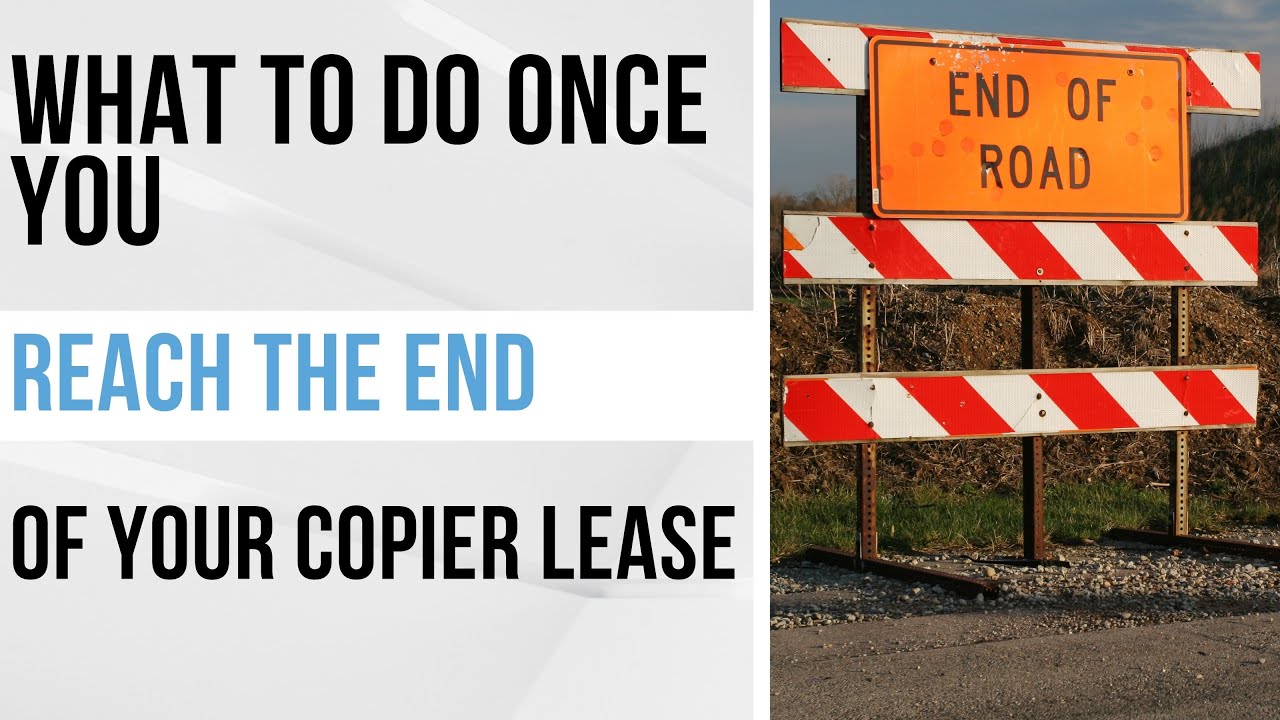Is Print Management Software Right for Your School? (Pros and Cons)
It’s a sad fact that most school budgets are tight. This makes it crucial that schools are careful about their spending. And, when it comes to school spending, printing-related costs can be some of the most draining. Every dollar spent on paper waste or untracked printing could be dollars better spent on classroom resources, technology upgrades, or student programs. In fact, studies show schools can spend as much as 1–3% of their annual budget on printing alone.
Given these costs, it’s understandable that school administrators and IT directors struggle to manage printing resources efficiently. Issues like toner closets filled with the wrong cartridges, staff printing unnecessary color copies, and printers frequently breaking down when teachers need them most can turn print management into a full-time job.