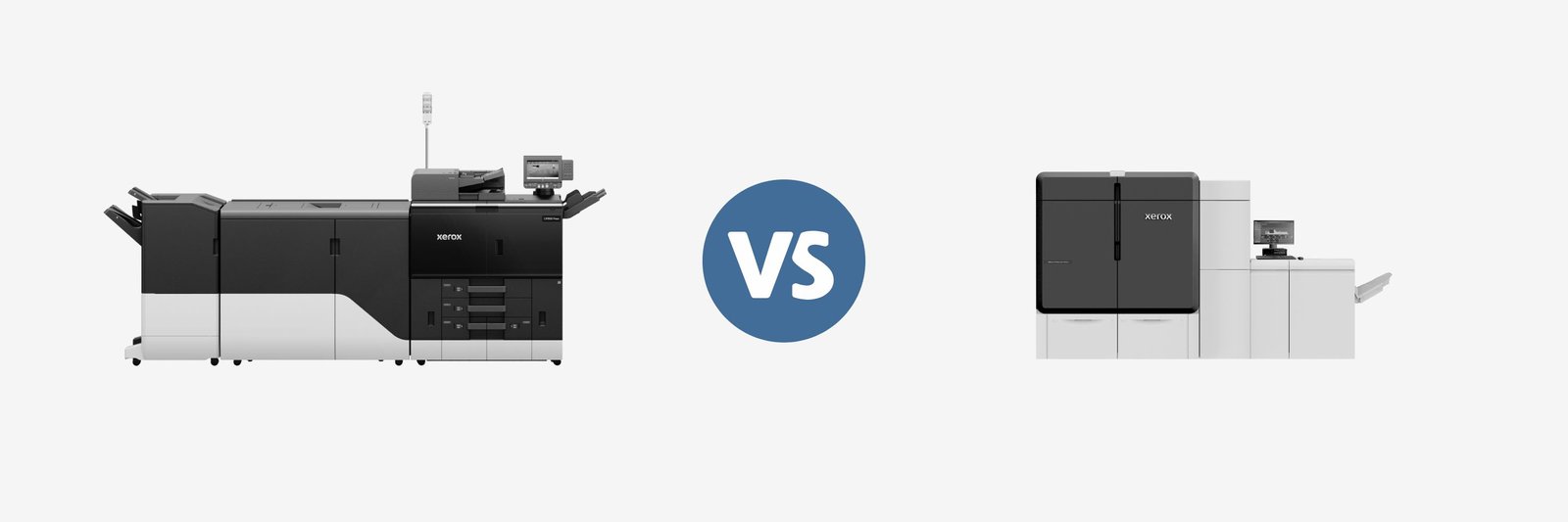How to Optimize Your Copier/Printer Fleet for Medium-Sized Businesses
If you’re running a medium-sized business, your printer fleet probably didn’t start out complicated. A few devices here, a few there, and things worked well enough. But over time, growth has a way of sneaking up on your print environment.
Suddenly, IT is fielding toner requests again. Someone complains that the printer “isn’t working” (but can’t explain how). Finance wants to know why printing costs seem higher this quarter. And somehow, there are now five different printer models doing roughly the same job.
According to industry research, businesses often underestimate their true printing costs by as much as 30–50%, largely due to poor visibility and decentralized management. That gap becomes especially noticeable in mid-sized organizations, where growth outpaces process.