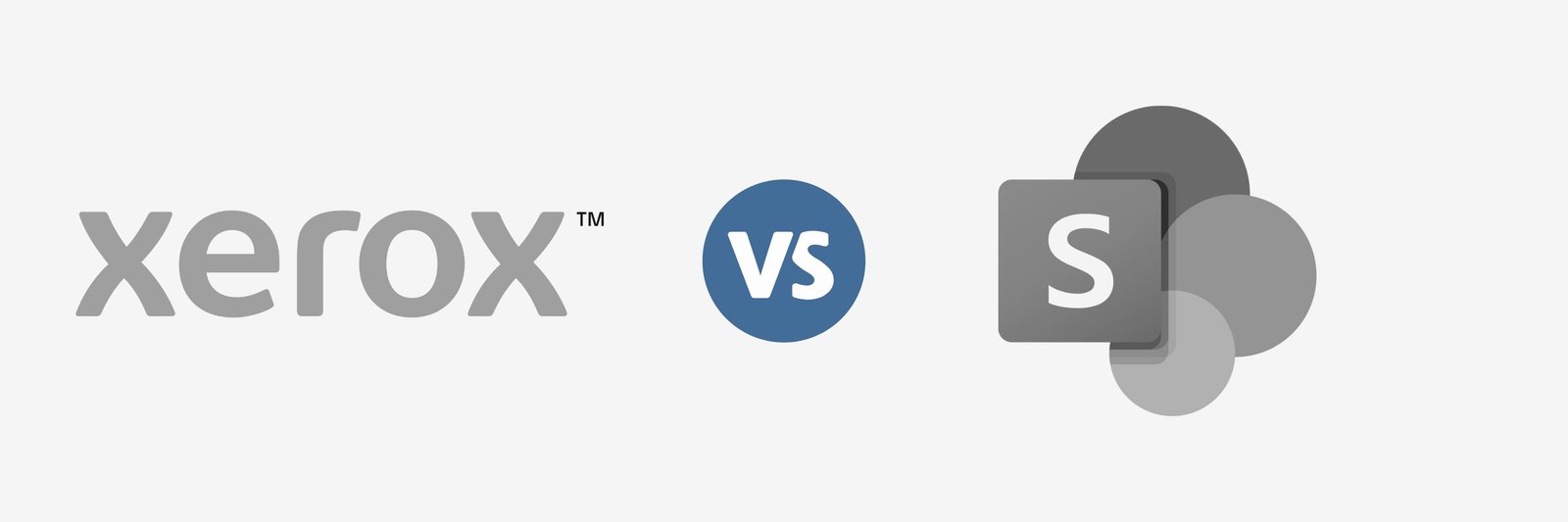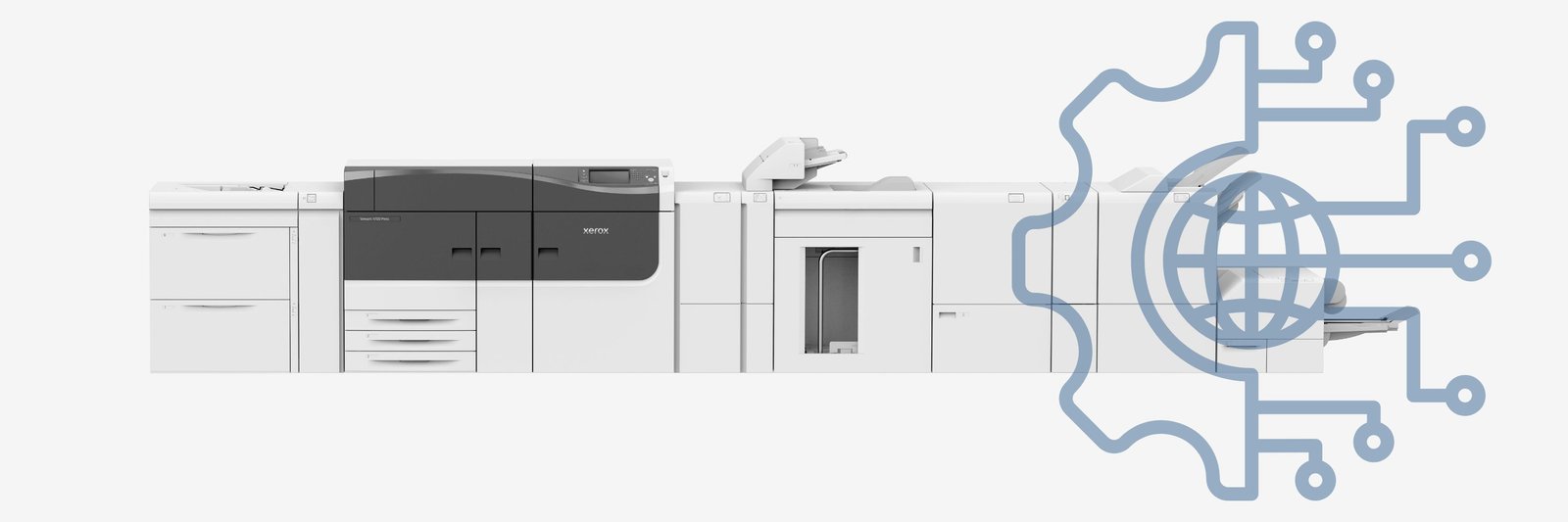5 Reasons You Need Managed Print Services
Keeping up with your printers probably isn’t at the top of your to-do list. Maybe your toner always runs out at the worst time, or maybe you're tired of the IT team getting dragged into every minor printer hiccup.
You’re not alone. For most businesses, managing print equipment is more complicated than it needs to be. That’s where Managed Print Services (MPS) comes in.
At Strategic Technology Partners of Texas (STPT), we’ve helped hundreds of schools, healthcare networks, law offices, and local businesses streamline their printing setup through MPS and save money doing it. Whether you’re in charge of IT or the one constantly Googling "printer won’t print," this blog is for you.
We'll break down what MPS is, why it matters, and how it can actually make your day easier. (Yes, even if you work from home.)