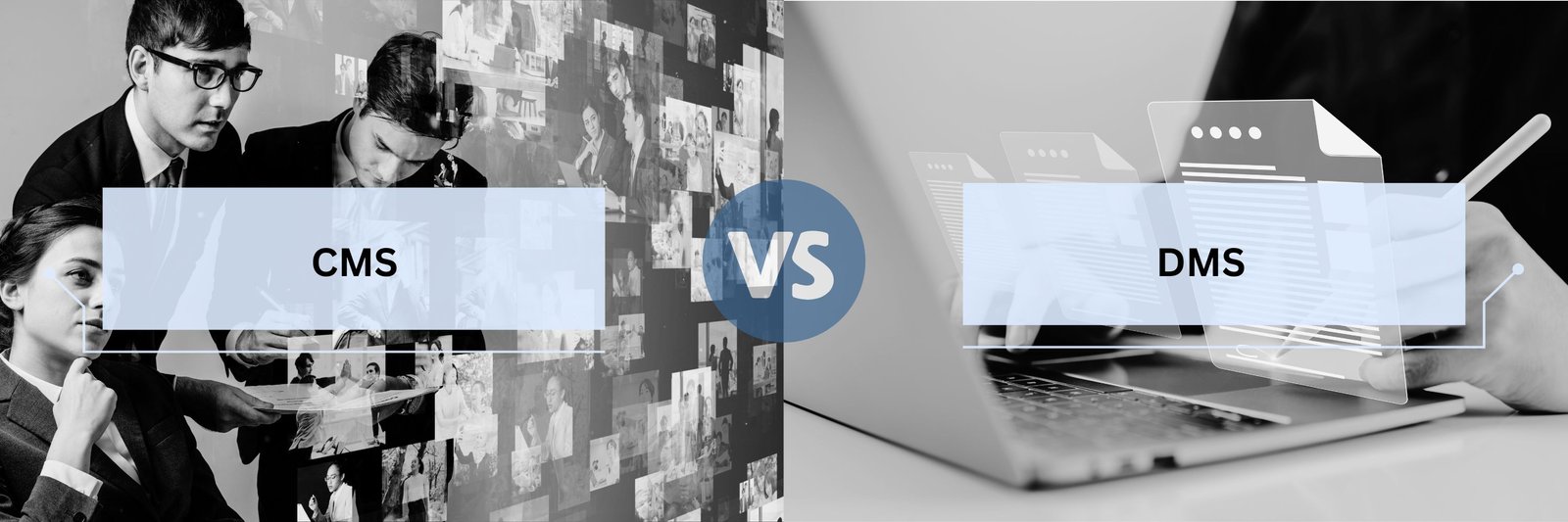CMS vs. DMS - What’s the Difference and Which One Does Your Business Need?
Many organizations start researching CMS (content management systems) only to run into another acronym: DMS (document management system). These sound similar, but the truth is they solve very different business problems.
Not knowing the difference between a CSM and a DMS can lead to the wrong system choice, resulting in messy workflows, compliance gaps, and wasted budget. When you understand what each platform is built to do, the decision becomes much clearer.
In this guide, we’ll compare CMS vs. DMS so you can determine which system actually fits your environment.
Table of Contents